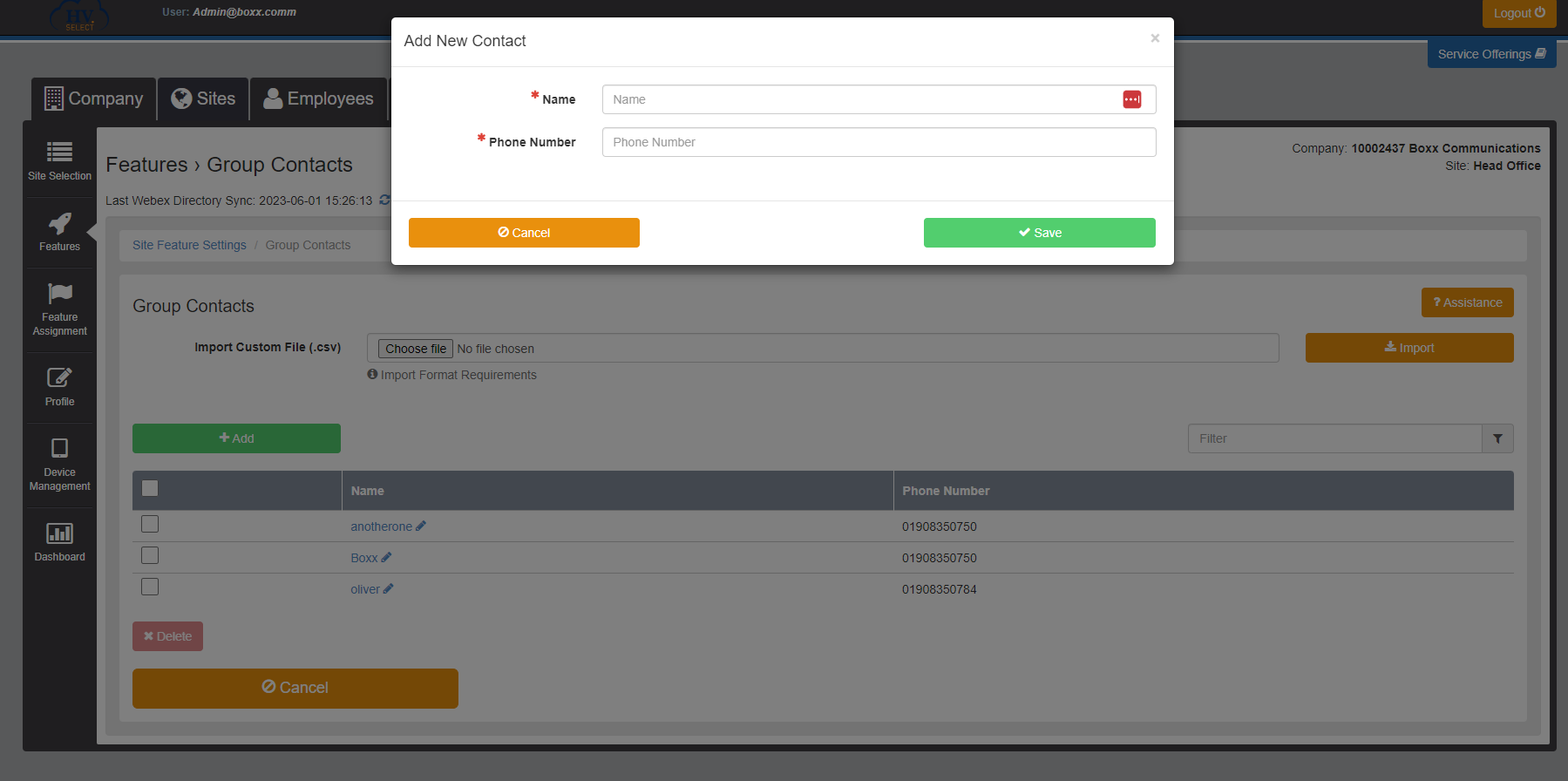Customizing Your Company Directory
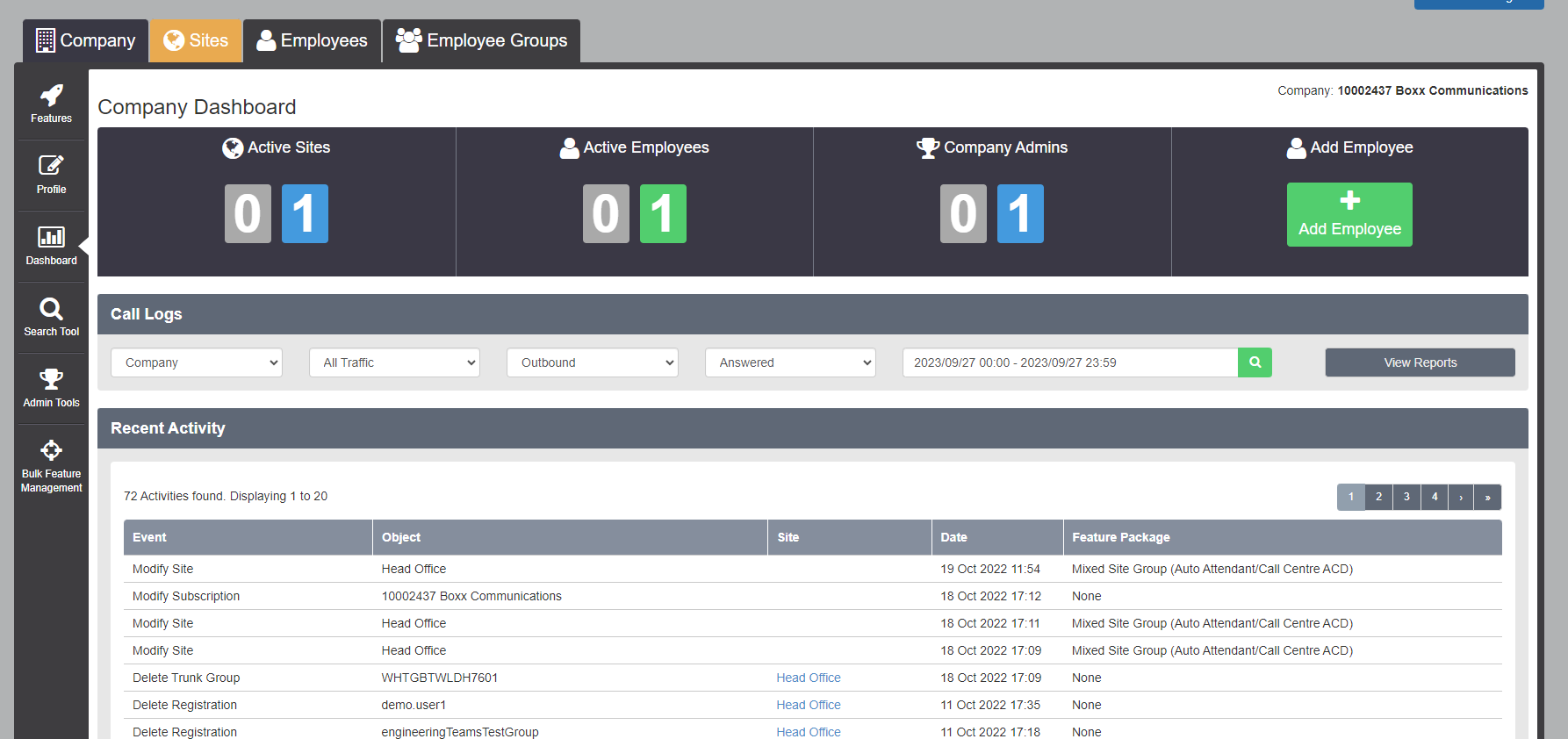
Once logged in using your Admin account, select the Sites tab along the top. Once in this screen, click the green search button and Select your site (this will likely be the first one to appear).
Once you have selected the site, click the Features box along the left hand side and scroll until you find the Group Contacts setting, click Configure
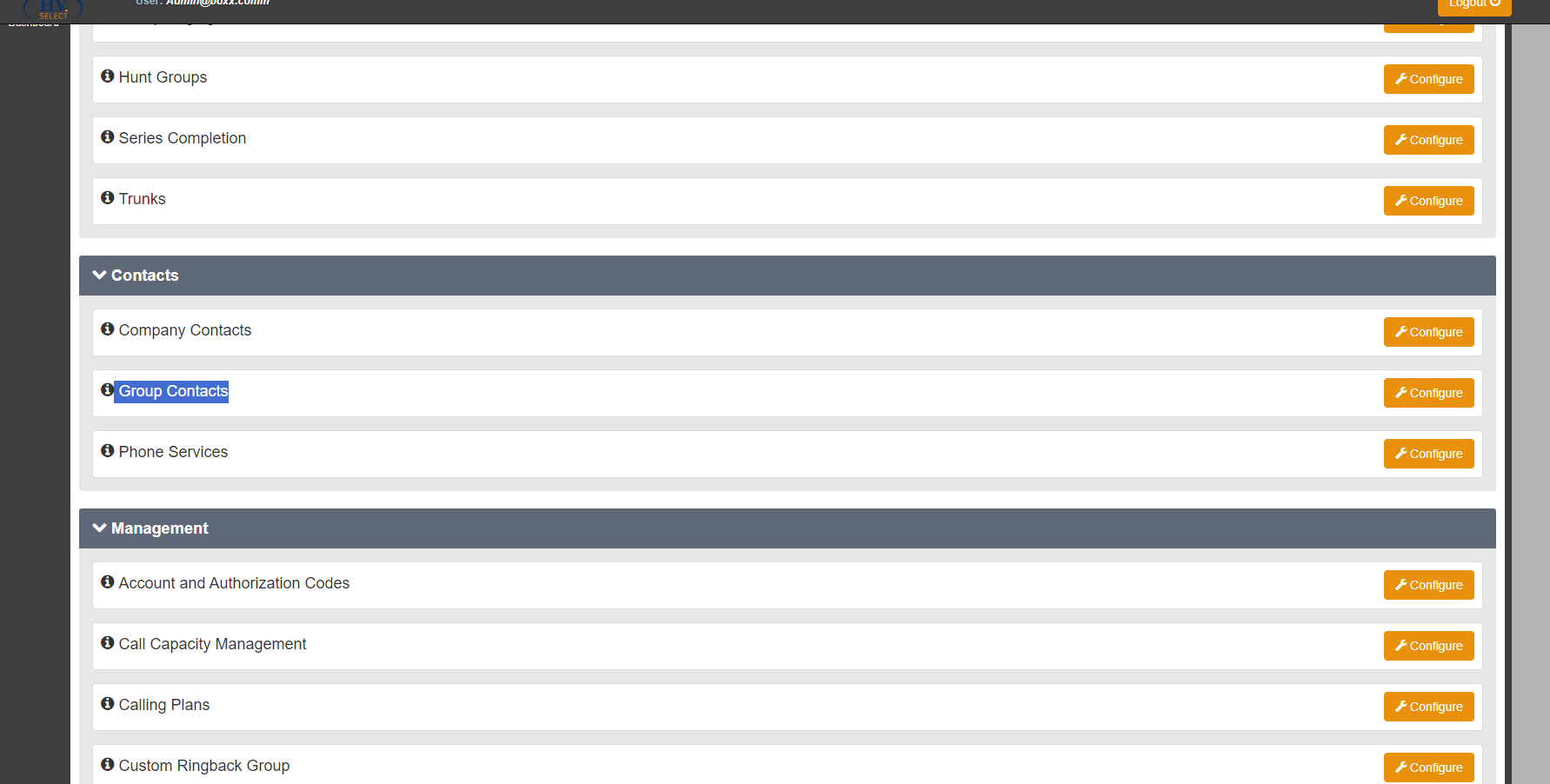
In this page you can easily add Contacts by clicking the +Add button, and giving each contact a name + number. These contacts will then appear on your phones.