Why is this happening?
The existing Horizon softphone dialler and Collaborate soft-clients are dated and need refreshing.
The new client delivers a significantly improved customer experience, with the development driven by analytics, research and user feedback. With complete control of the interface and underlying technology platform, we will also have the autonomy to undertake a programme of continuous improvement based on your requirements.
What do I have to do?
You need to download the new version of your apps - desktop and mobile.
The Desktop end-user journey
When you log into your existing Horizon desktop application, a footer (see image below) will appear indicating that there is a new version available to download and will remain at the foot of each menu screen.
When you click on 'here' you will automatically be taken to the Horizon Softphone and Collaborate App download page where you can select and download the appropriate version of the new release.
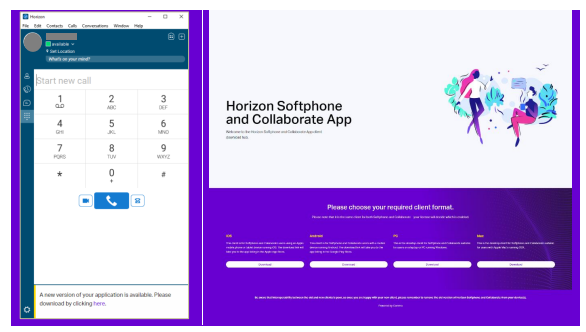
The Mobile end-user journey
When you log into your existing Horizon mobile application, the landing page below will appear indicating that there is a new version available to download.
When you click on 'New Version' you will automatically be taken to the Horizon Softphone and Collaborate App download page where you can select and download the appropriate version of the new release.
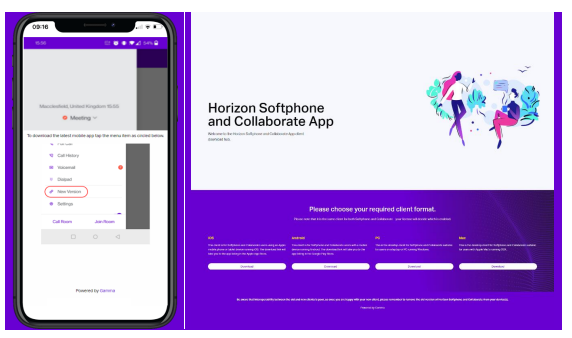
From w/c 4th April, the new release will also be available to download by searching 'Horizon' in the Google Play Store or Apple App Store.
What if I have forgotten my password?
If you have forgotten your password, in the new apps you can click the ‘Forgot password’ link to reset it. The new password will be sent to your existing Horizon user email address from noreply@unlimitedhorizon.co.uk
Alternatively, contact us on the chat bot or email support@boxxcomms.co.uk
Does the old version work with the new version?
Can the Collaborate users in my business move gradually, or should
we all move together?
Not all features are supported between old and new Softphone dialler and Collaborate apps.
To avoid any inconvenience, we encourage you to:
• Please make sure you upgrade both mobile and desktop apps at the same time
• Please make sure that everyone in your business upgrades their apps on the same day or as soon as possible
You will only need to update your apps manually on this occasion, the new apps contain an auto update function so that we can ensure you always have access to the latest features and updates.
Where can I find some help and support for this process?
The new apps come with an in-application Knowledgebase that holds training videos, instructions, and frequently asked questions.
END
