The following guide is for Windows versions 10 and 11.
Your Windows operating system allows you to edit your notifications via ‘Settings’. Here, you can manage which apps have permissions to send notifications to your desktop and/or lock screen.
To enable your Horizon Collaborate notifications, type ‘Settings’ into your search bar.
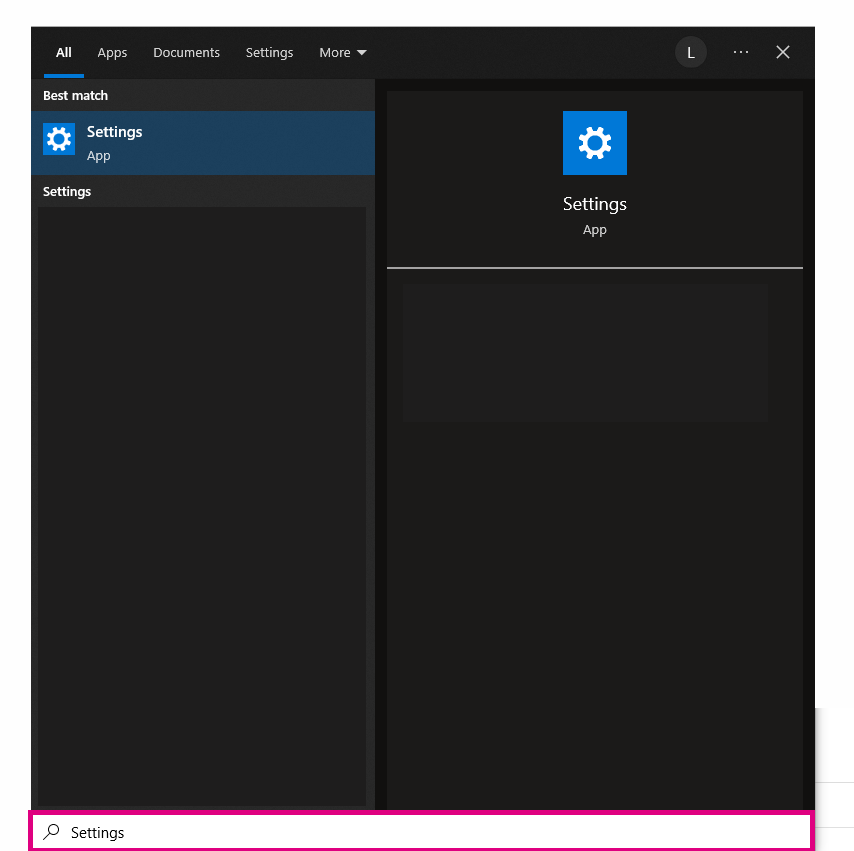
Then, click ‘System’.
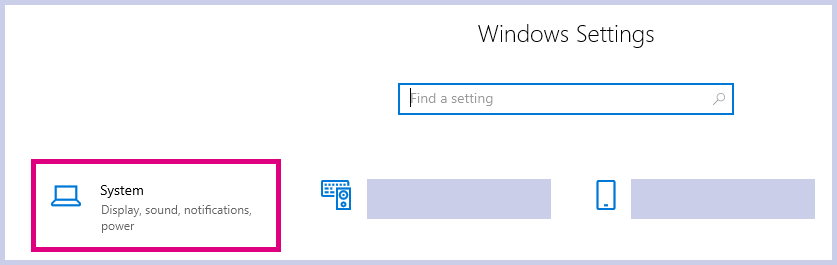
Click ‘Notifications & actions’ then scroll down to toggle Horizon Collaborate on or off.
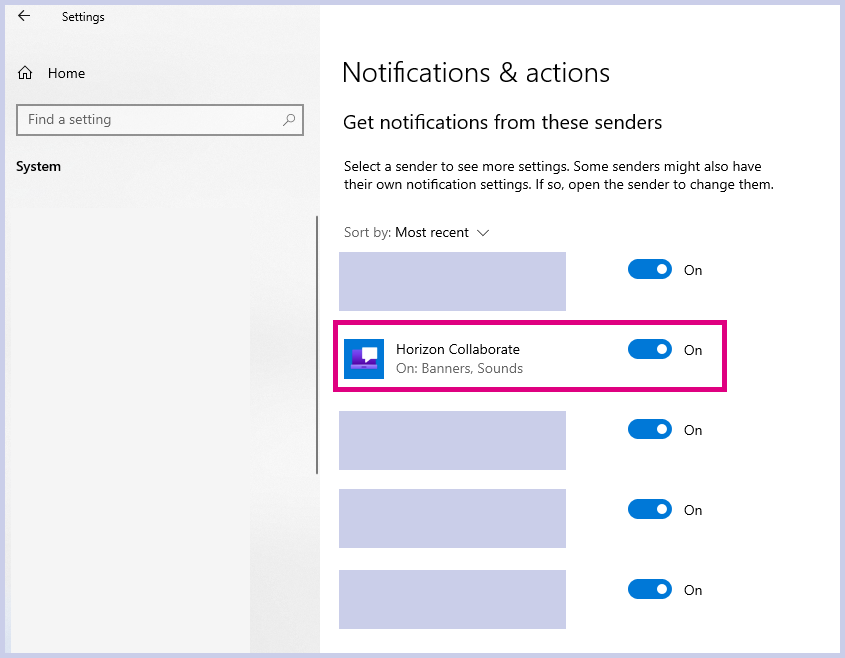
END
