Applying User Diverts
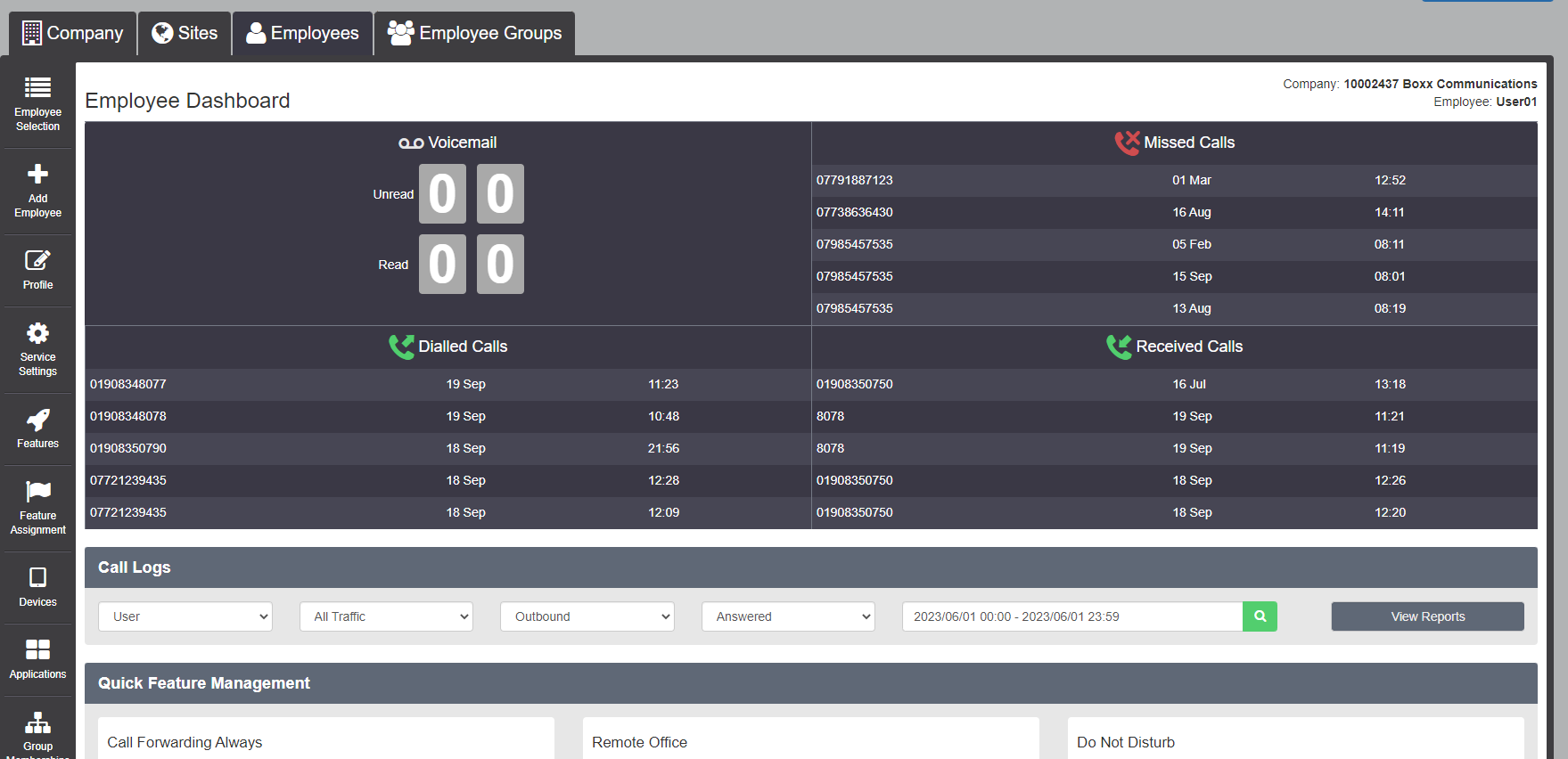
Select a user if you are an admin (or login as usual for a user) and select the Features tab on the left hand side.
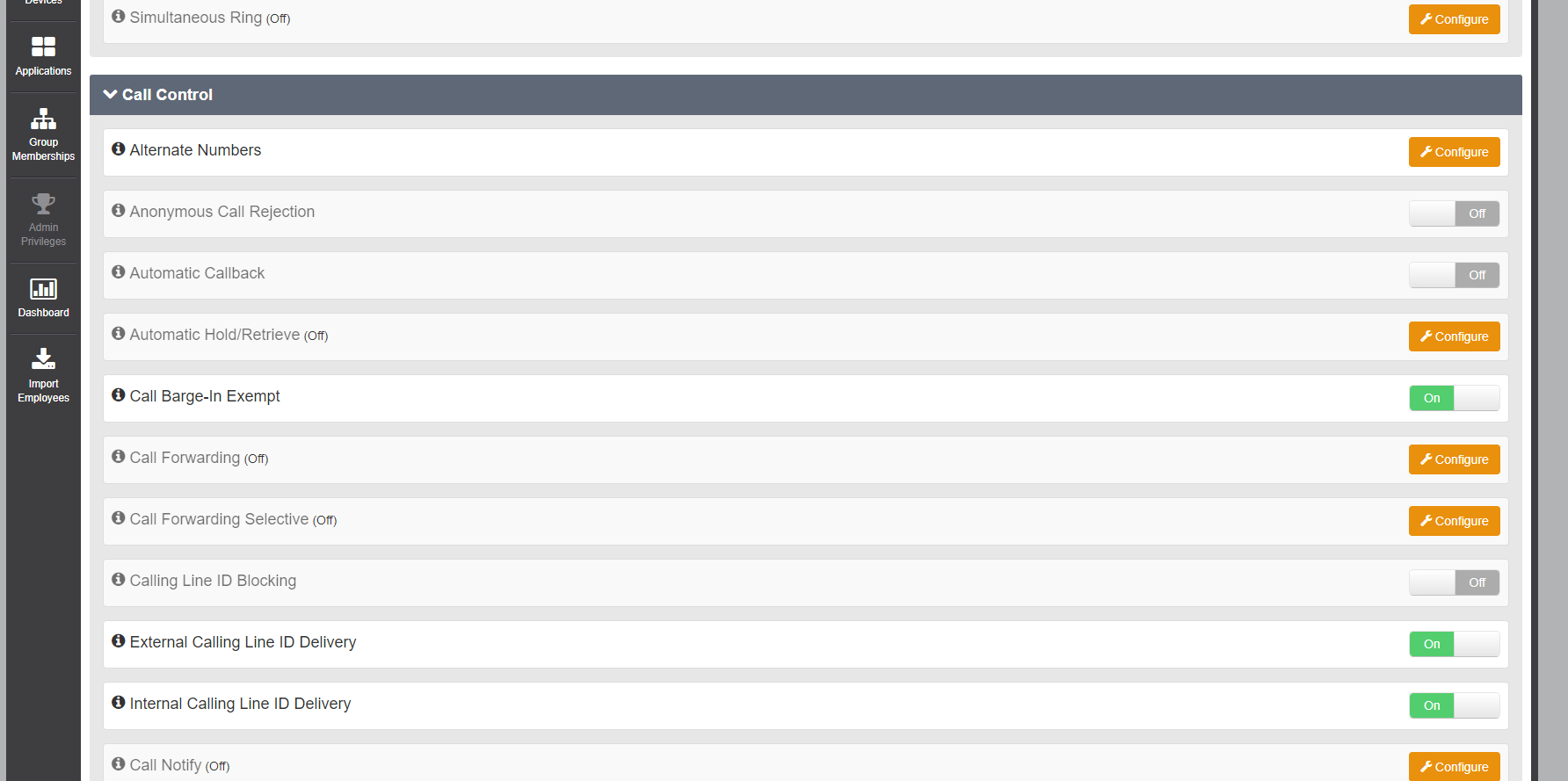
Select the Call Forwarding setting under Call Control
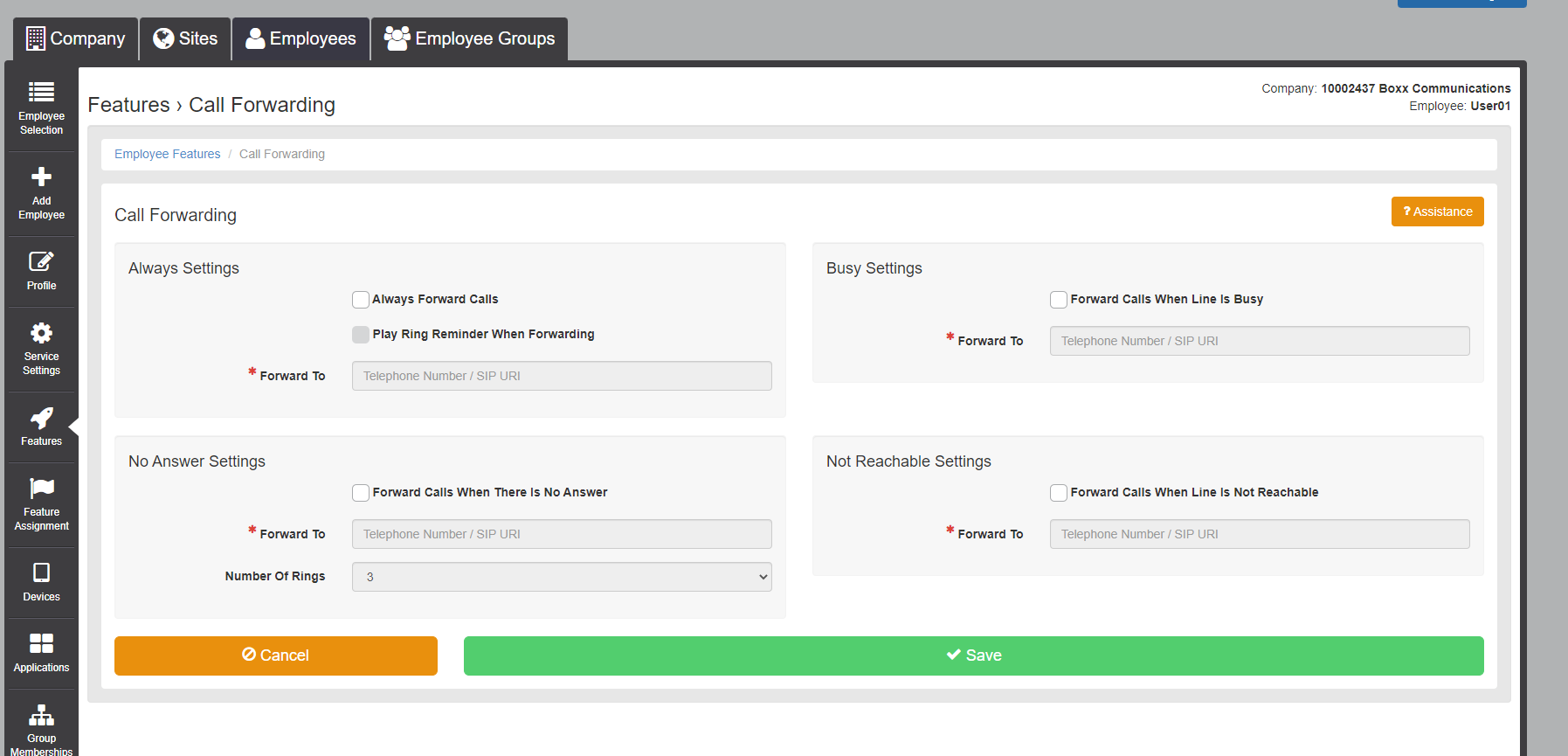
In the Always Settings, enter a number to divert to, check the Always Forward Calls tickbox and click save.
Applying Diverts to Call Groups
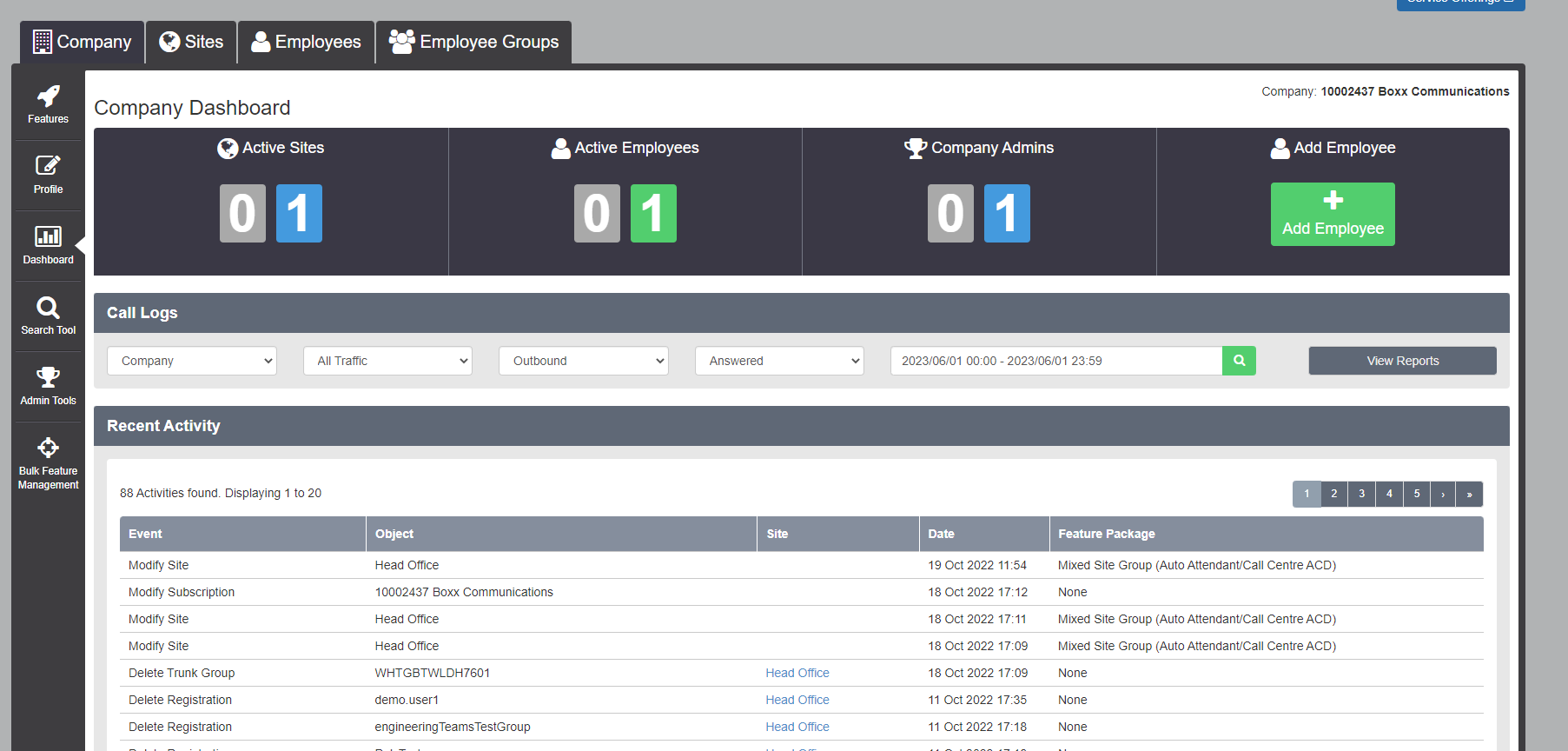
From the login landing page/dashboard, click the Sites tab along the top
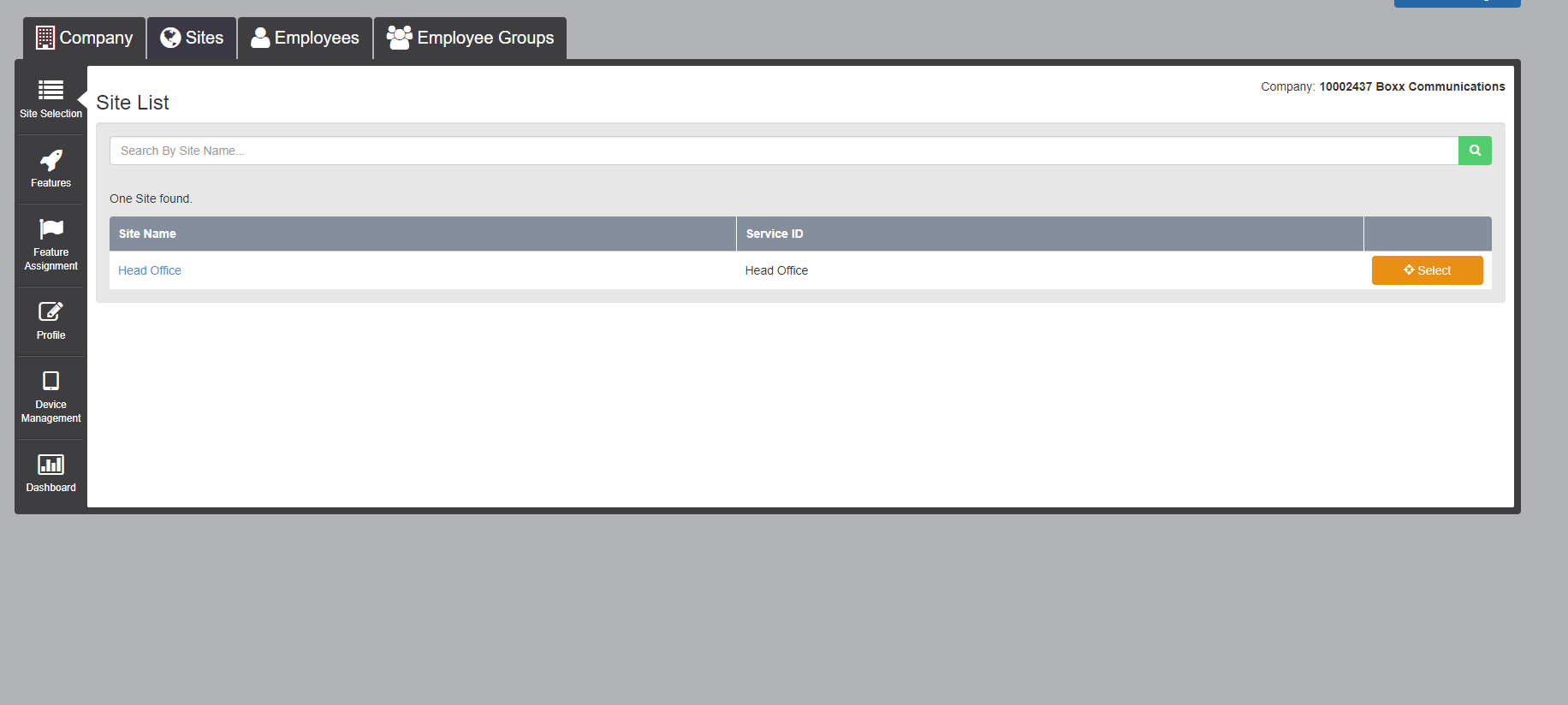
Click the green search button and click Select on your site
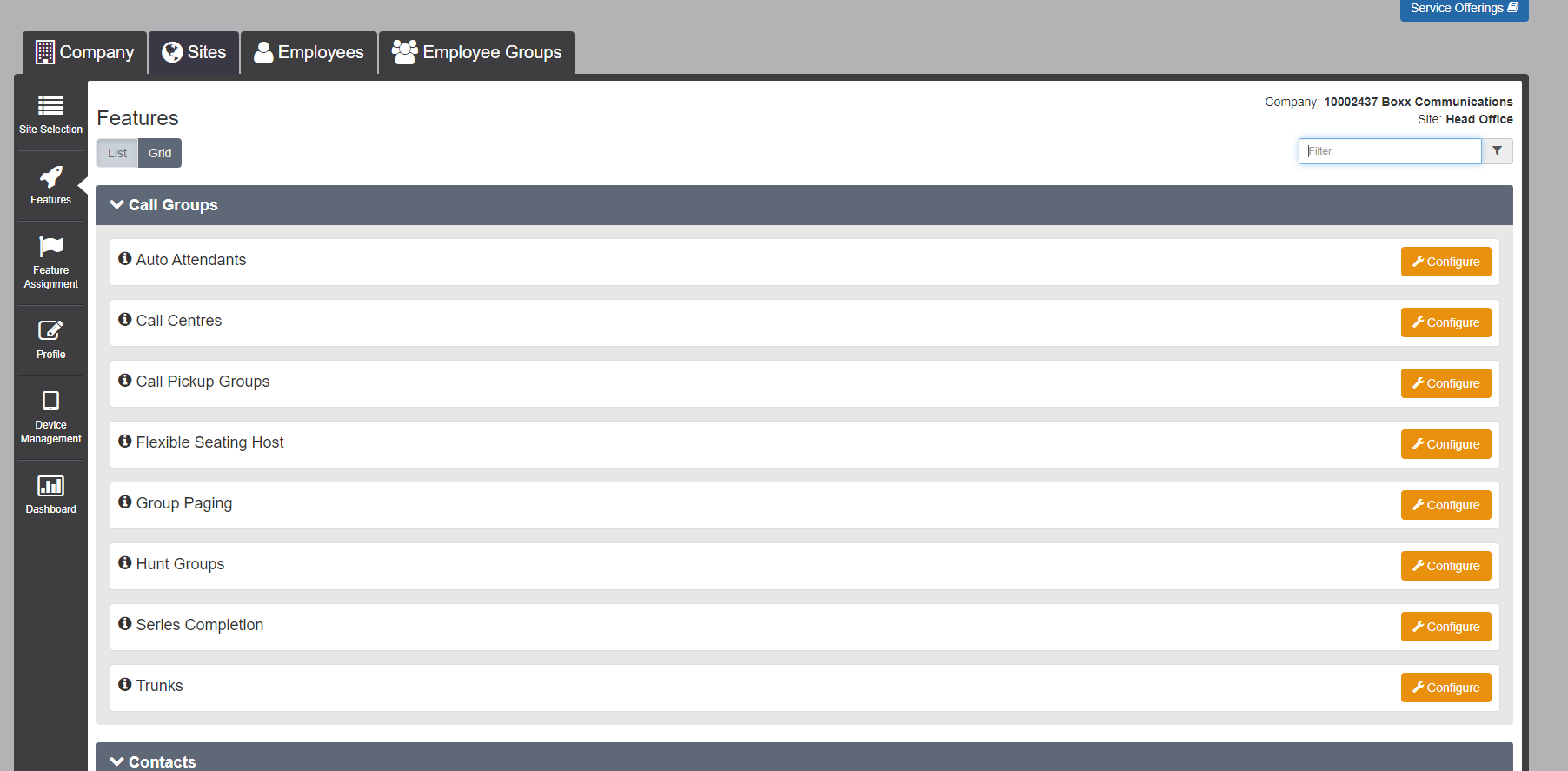
Click the Features button on the left side and click Configure on your Call Group type, this will usually be a Hunt Group
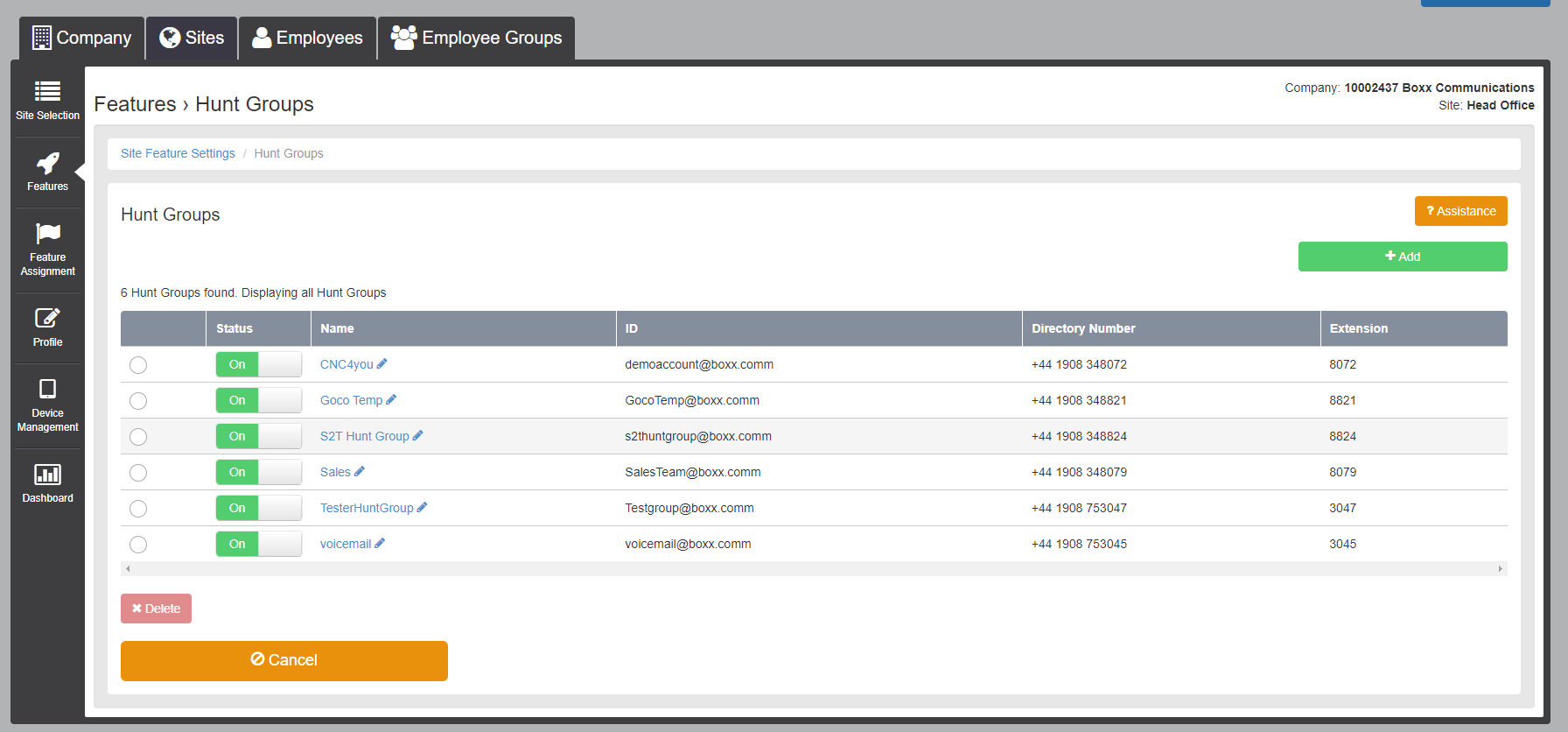
Select your main number/call group you would like to divert by clicking on it's name
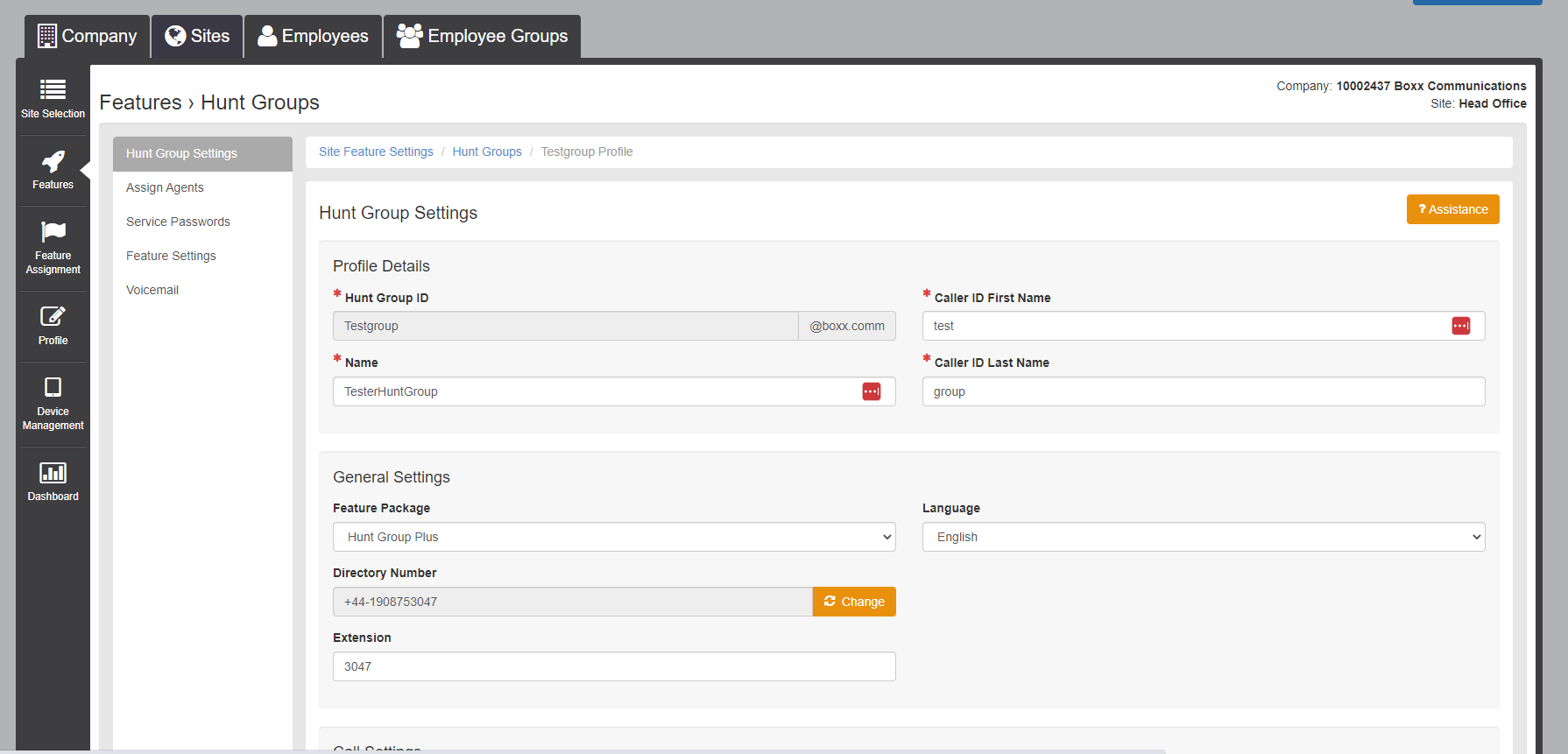
Once in the hunt group, click Feature Settings on the left
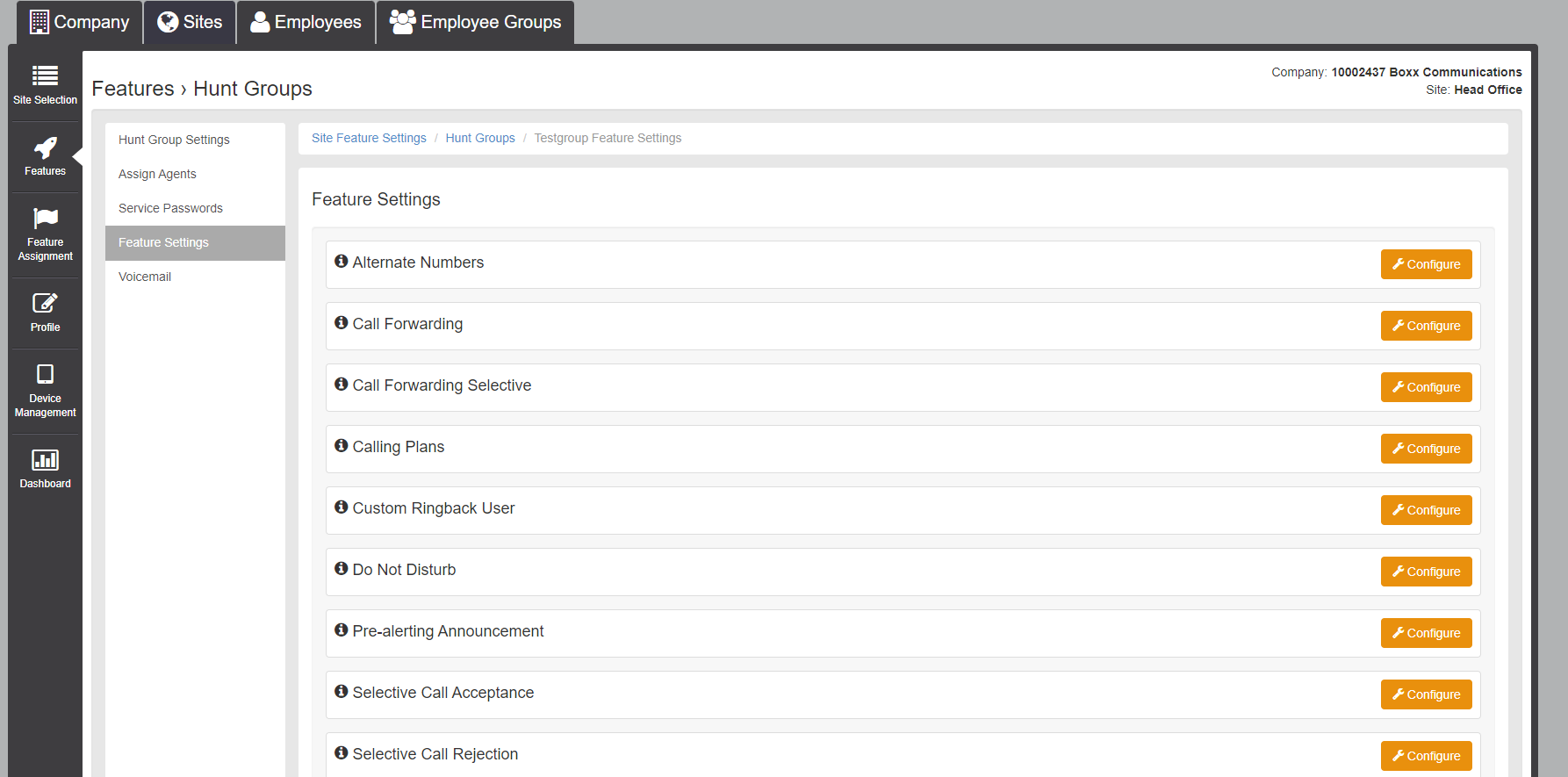
Click into Call Forwarding
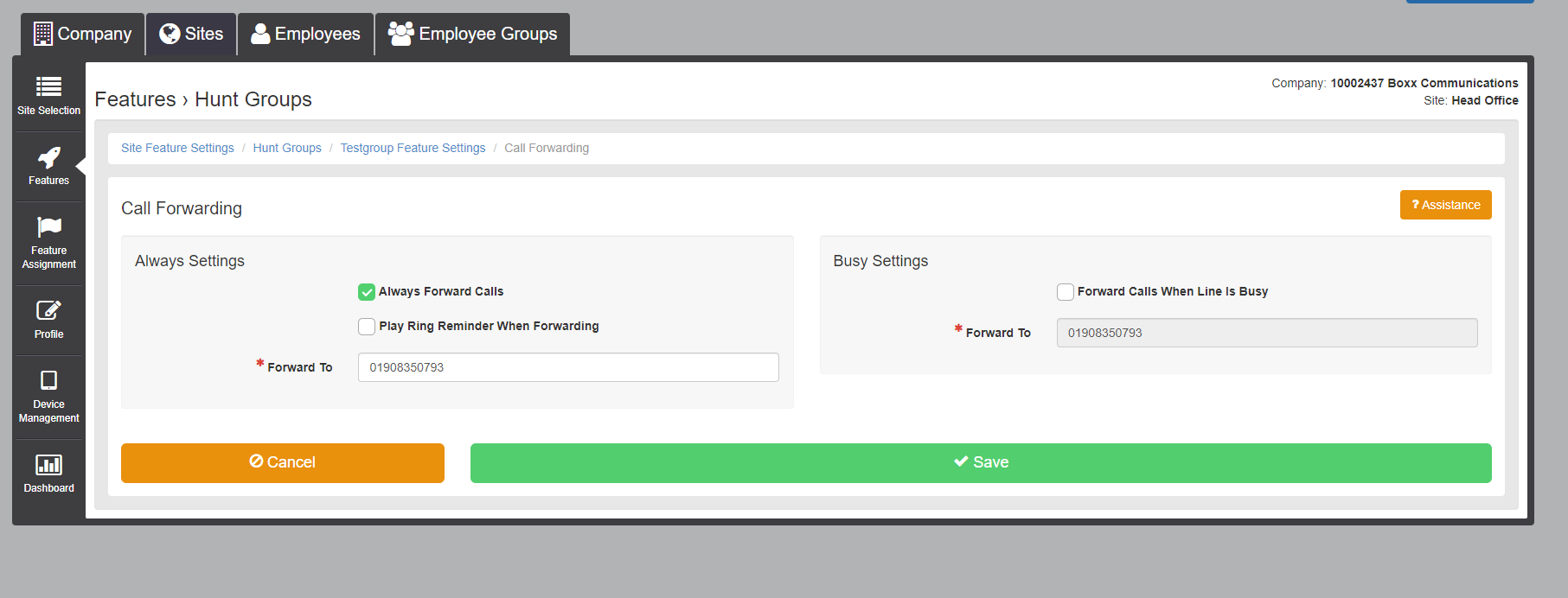
Enter the number you would like to divert to, tick the Always Forward Calls box and hit Save
