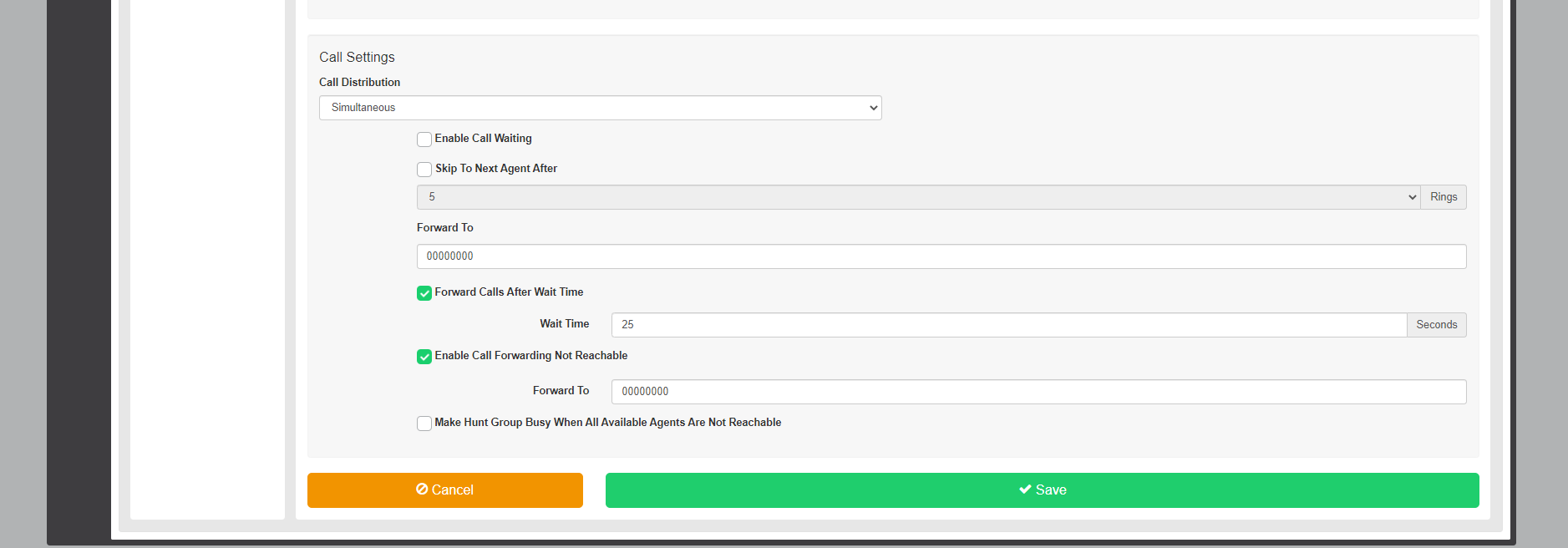How to access and change your HVS systems' voicemail timings and your greeting audio file.
Accessing Your Voicemail Settings And Greetings
Step 1:
To access your companies sites click sites
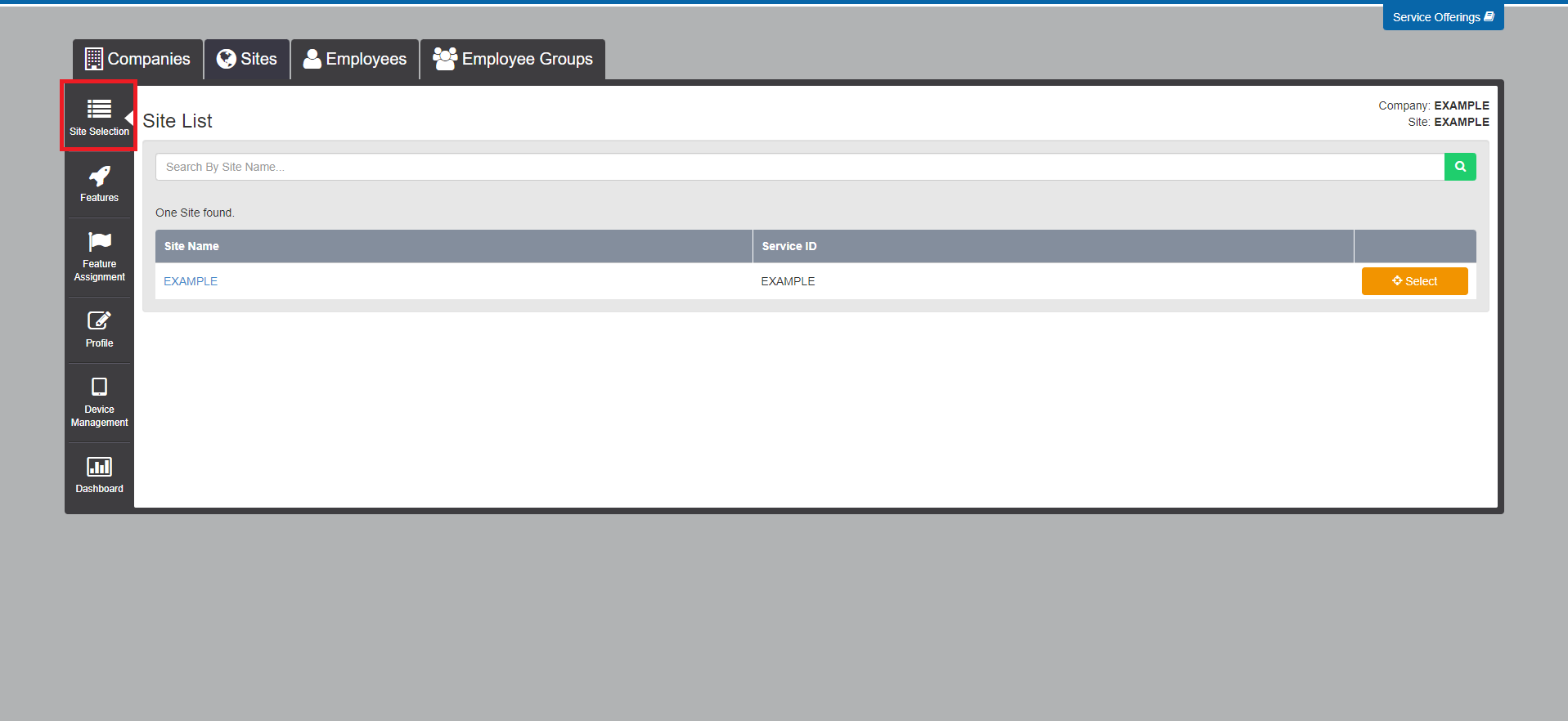
Step 2: Then click on the search on the right.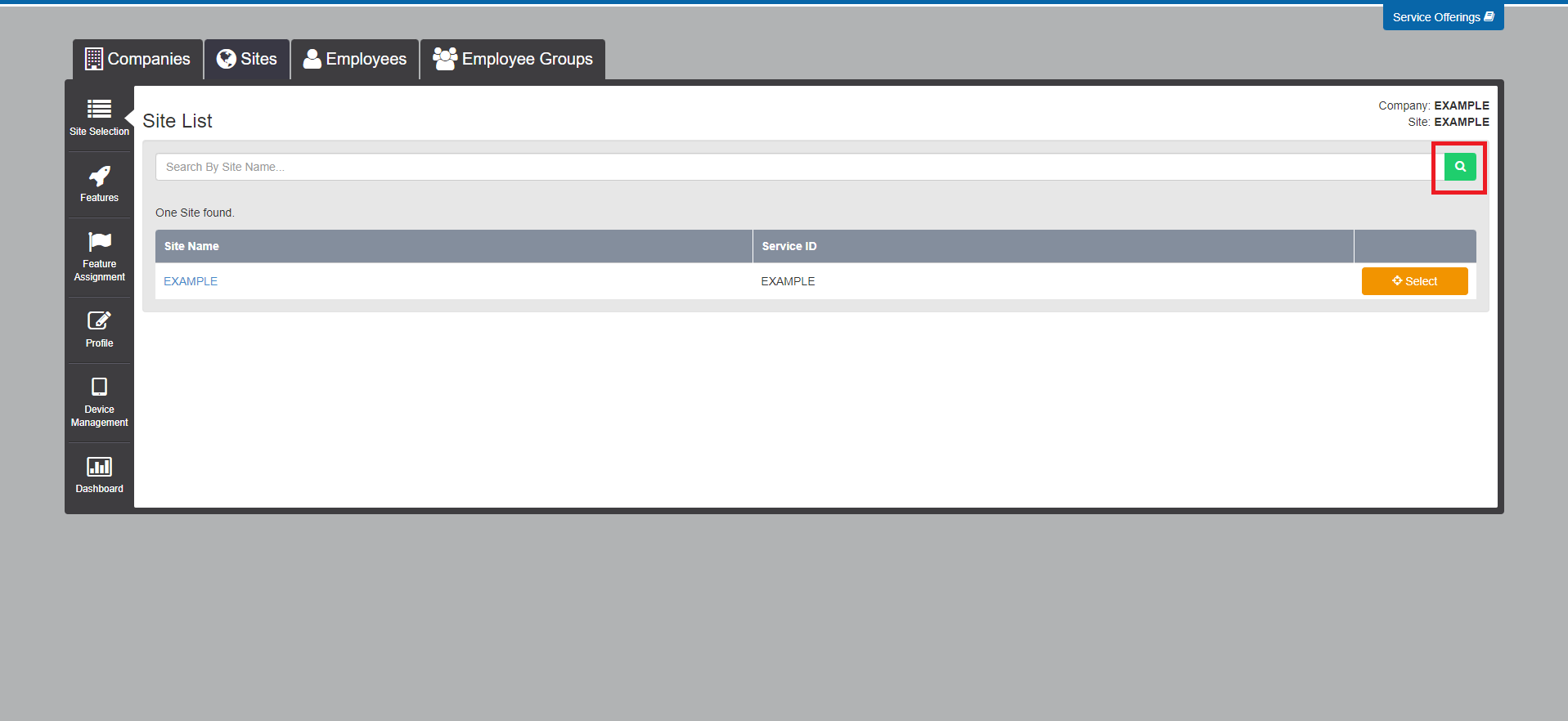
Step 3:
Once Logged in, Click Select on the site you are using
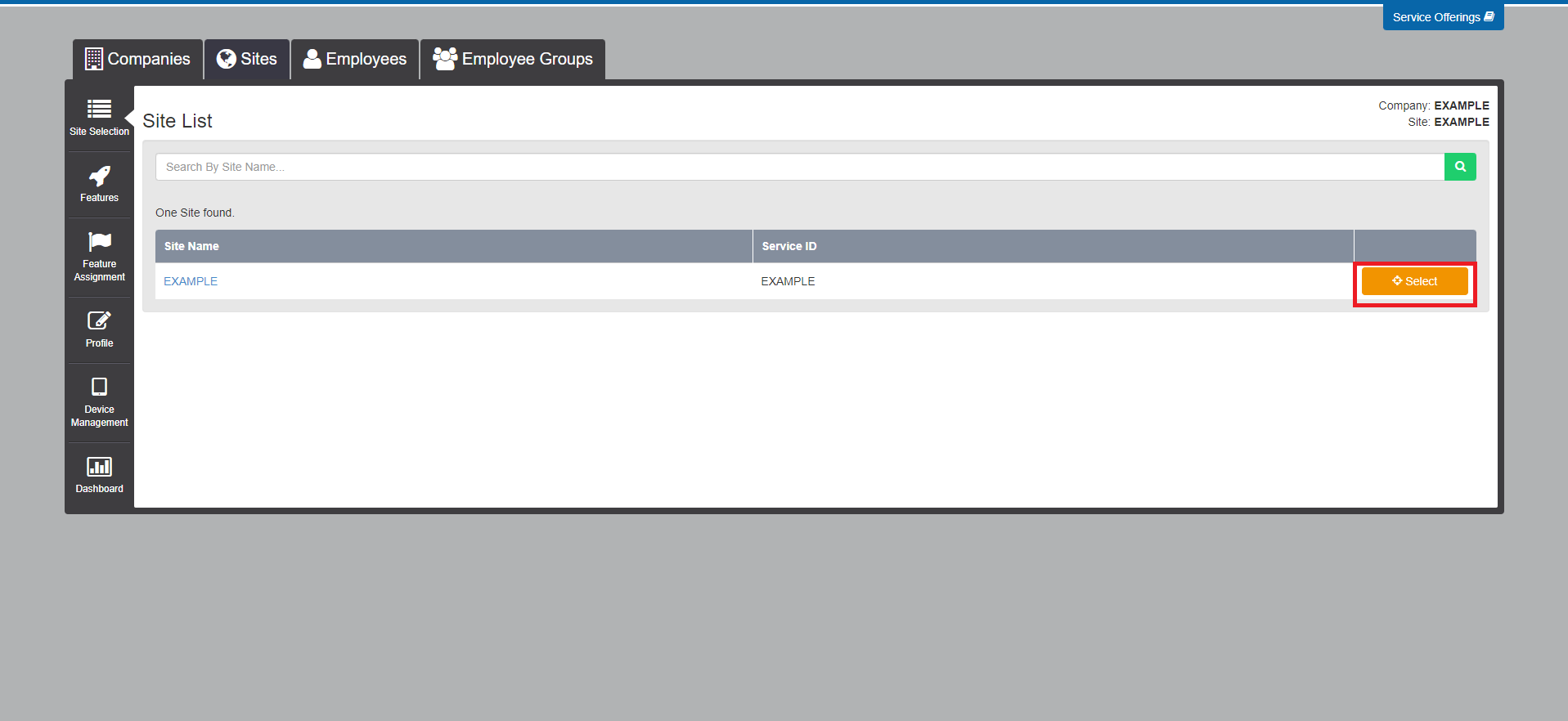
Step 4:
Click on the features tab on the left this will show you the list of features on that site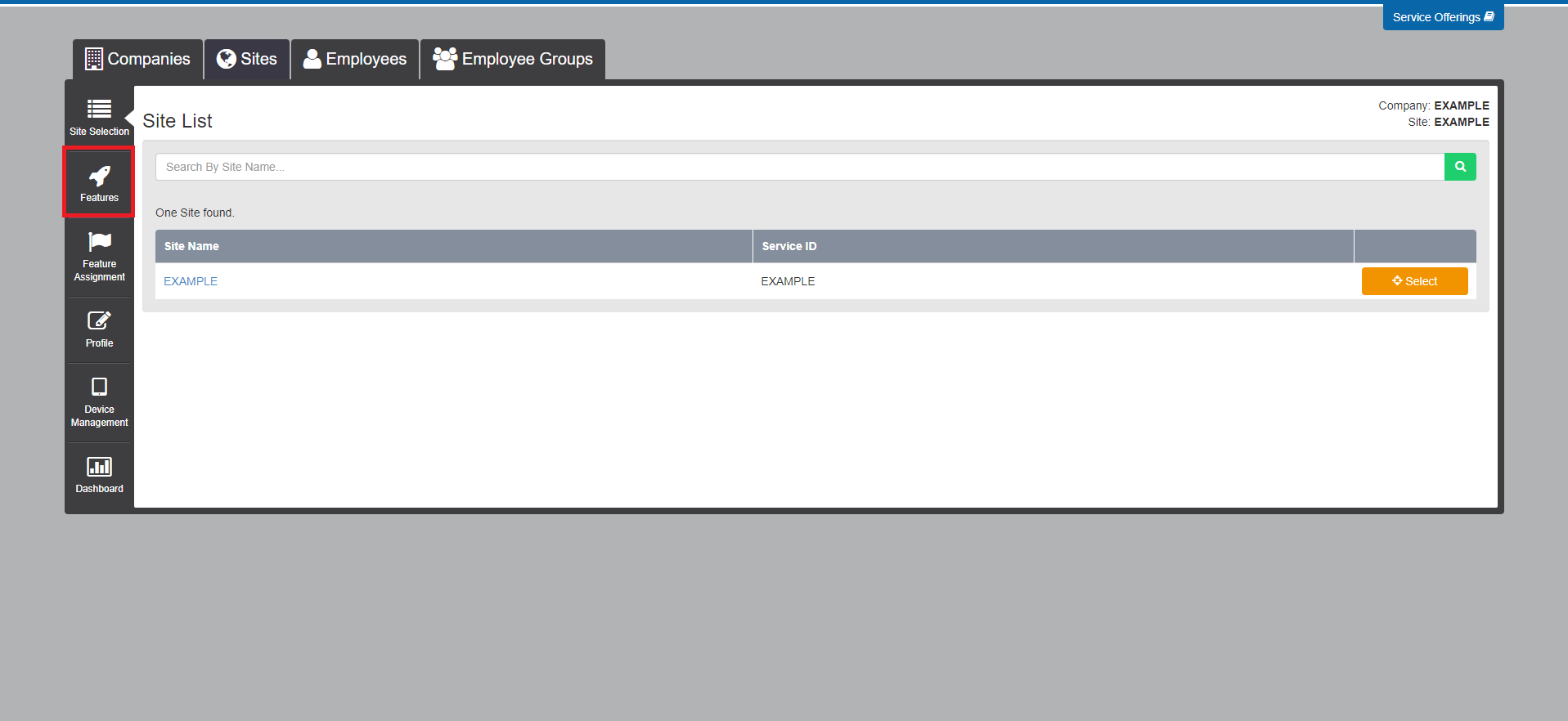
Step 5:
Here is where the guide may differ as there are multiple ways in which your call flow can be set up, in most cases, you will have a call group called a hunt group.
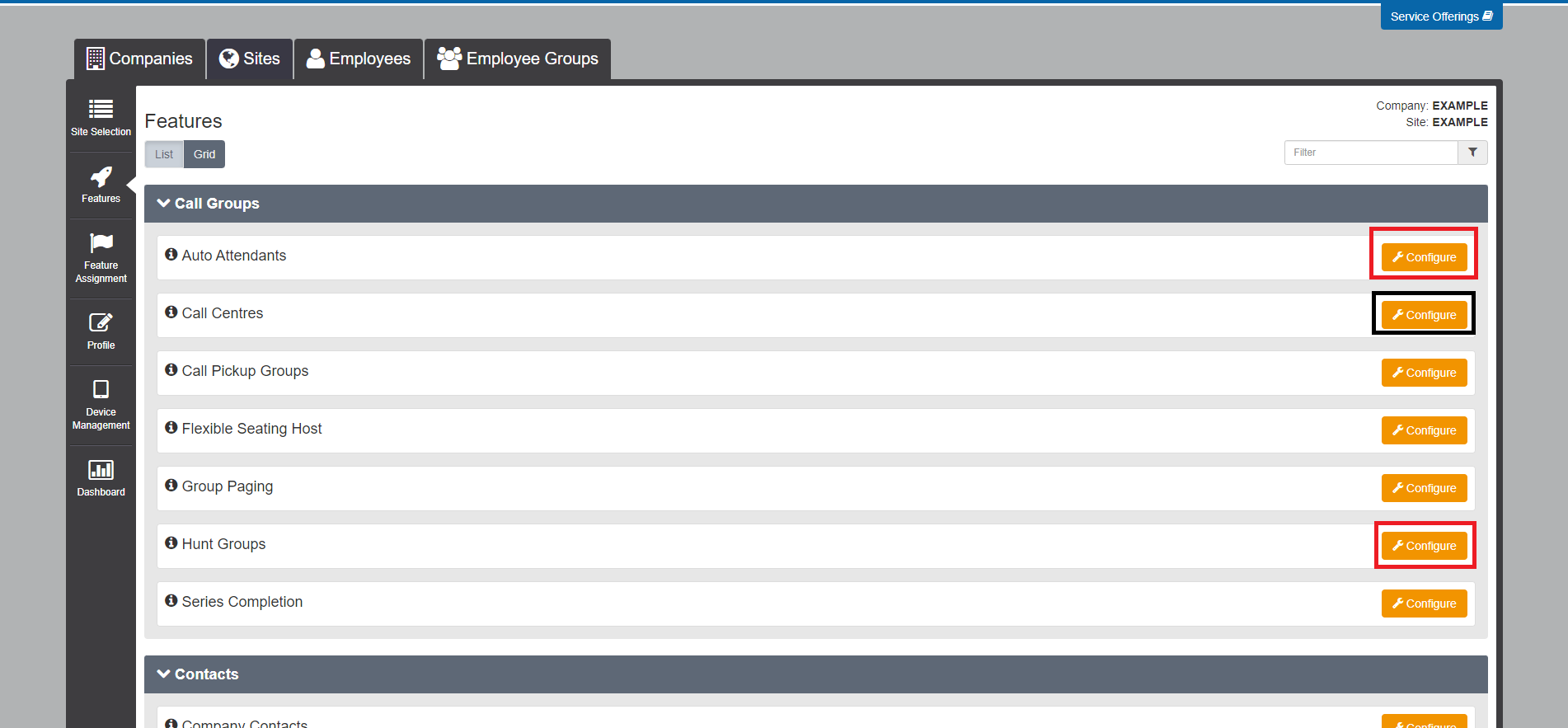 Step 6:
Step 6:
Assuming that your call flow is set up using hunt groups in most cases you will have a voicemail hunt group that manages your voicemail. This may also be on the main number hunt group so if there is no voicemail try the further steps in your main number hunt group.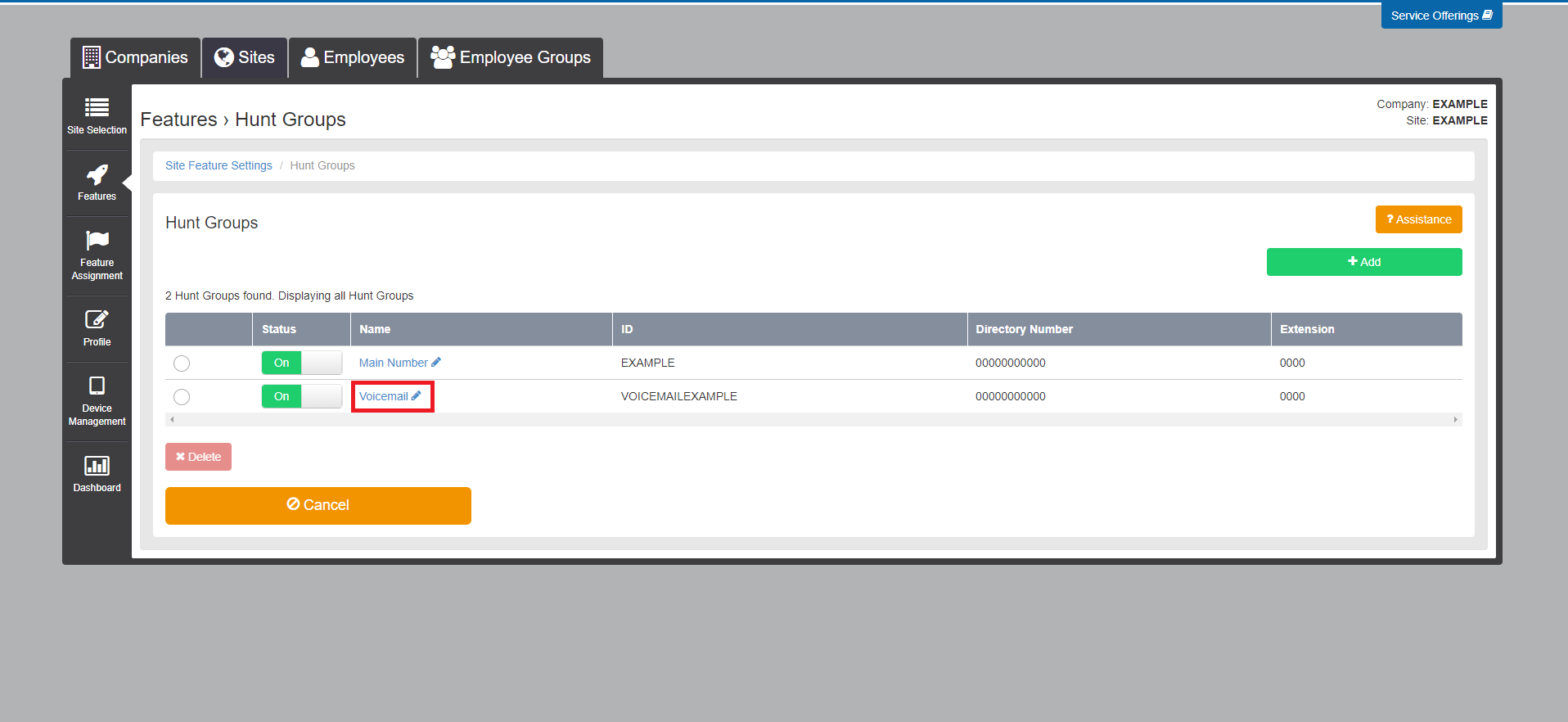 Step 7:
Step 7:
Once inside the relevant hunt group, to access the settings click on the feature settings. 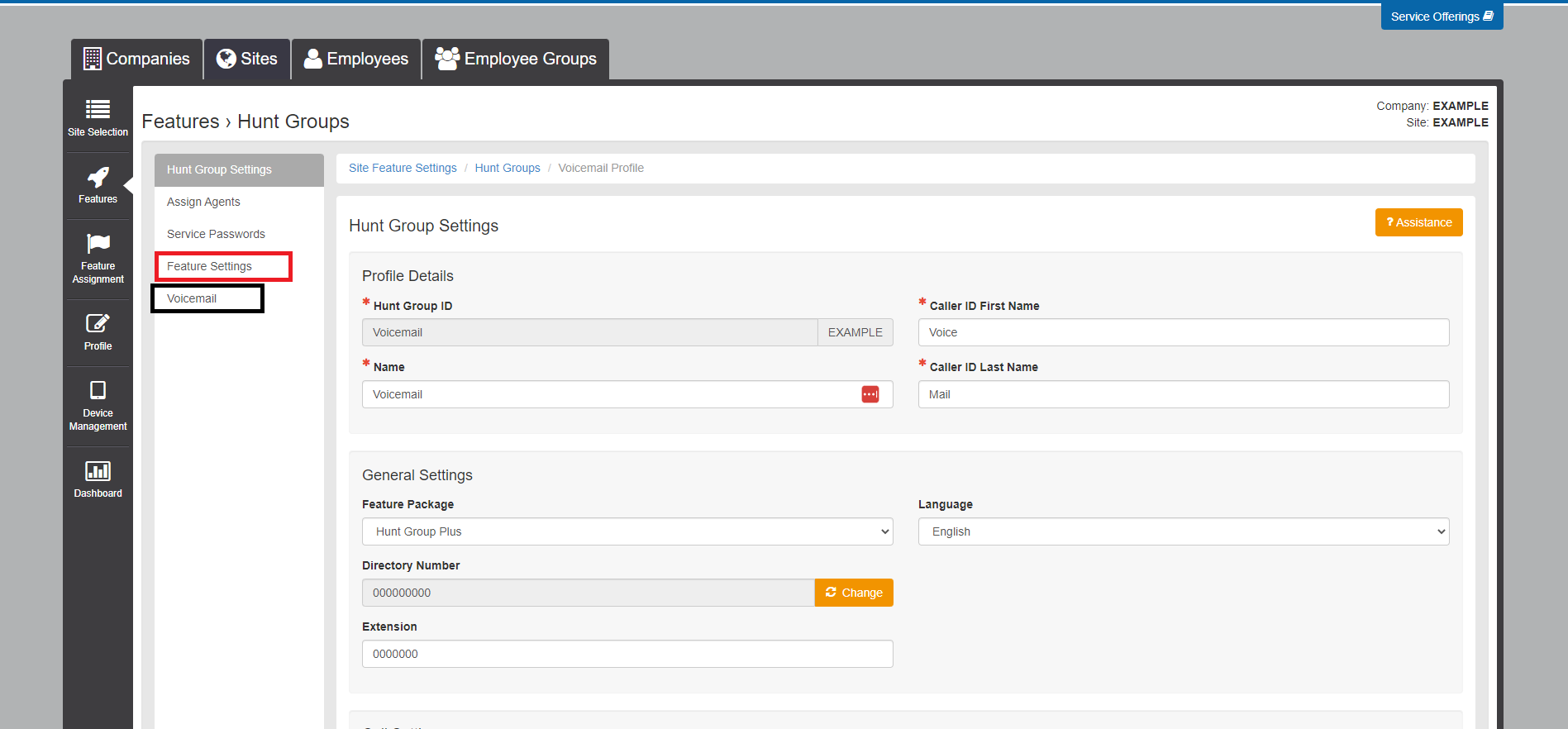 Step 8:
Step 8:
Then click on configure on the voicemail option.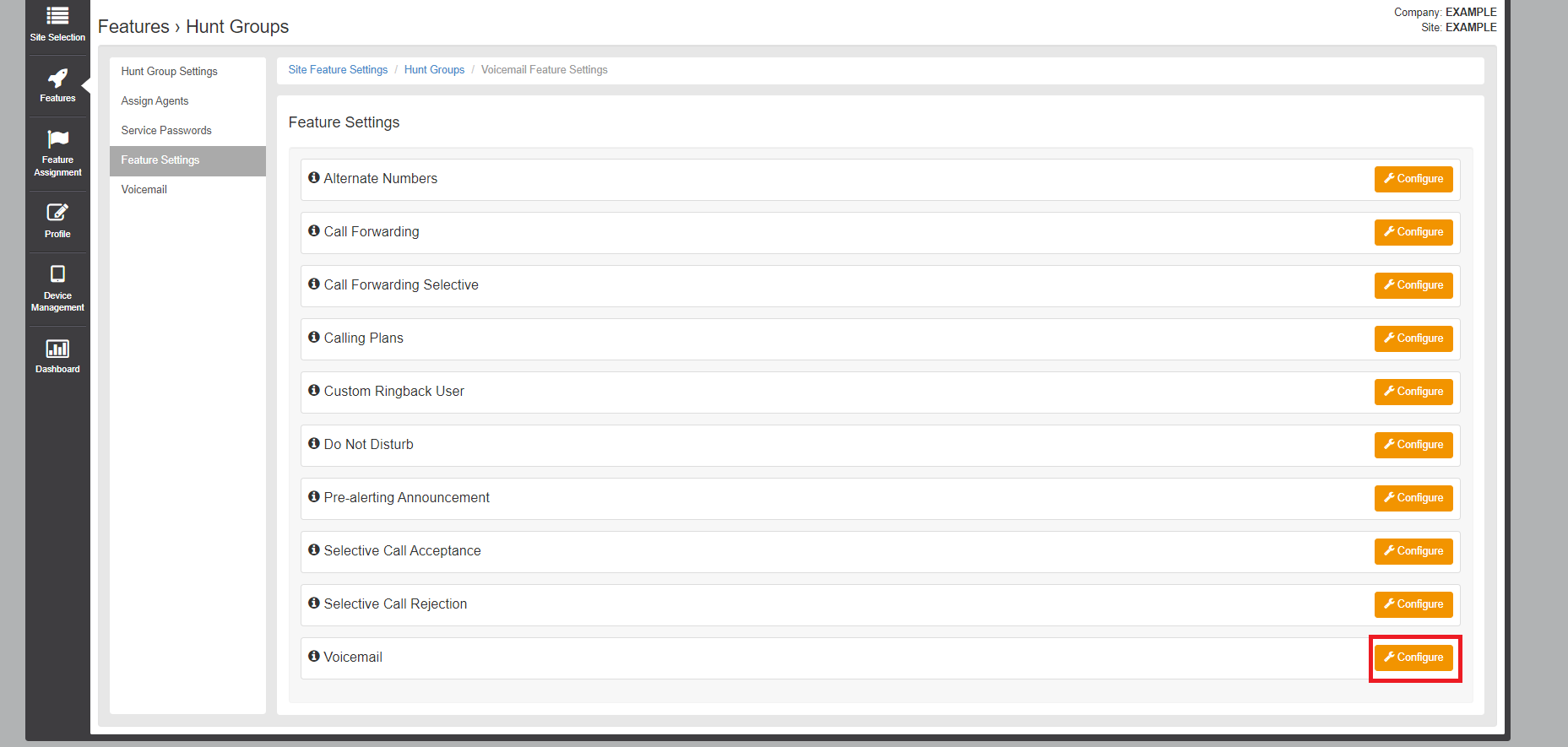 Step 9:
Step 9:
Here you will find settings for your voicemails, including voicemail to email. To set up your personal greeting for this voicemail click the personal button and then choose your audio file to upload. Once selected click the Save button at the bottom of the page. Please note, this will override any current files.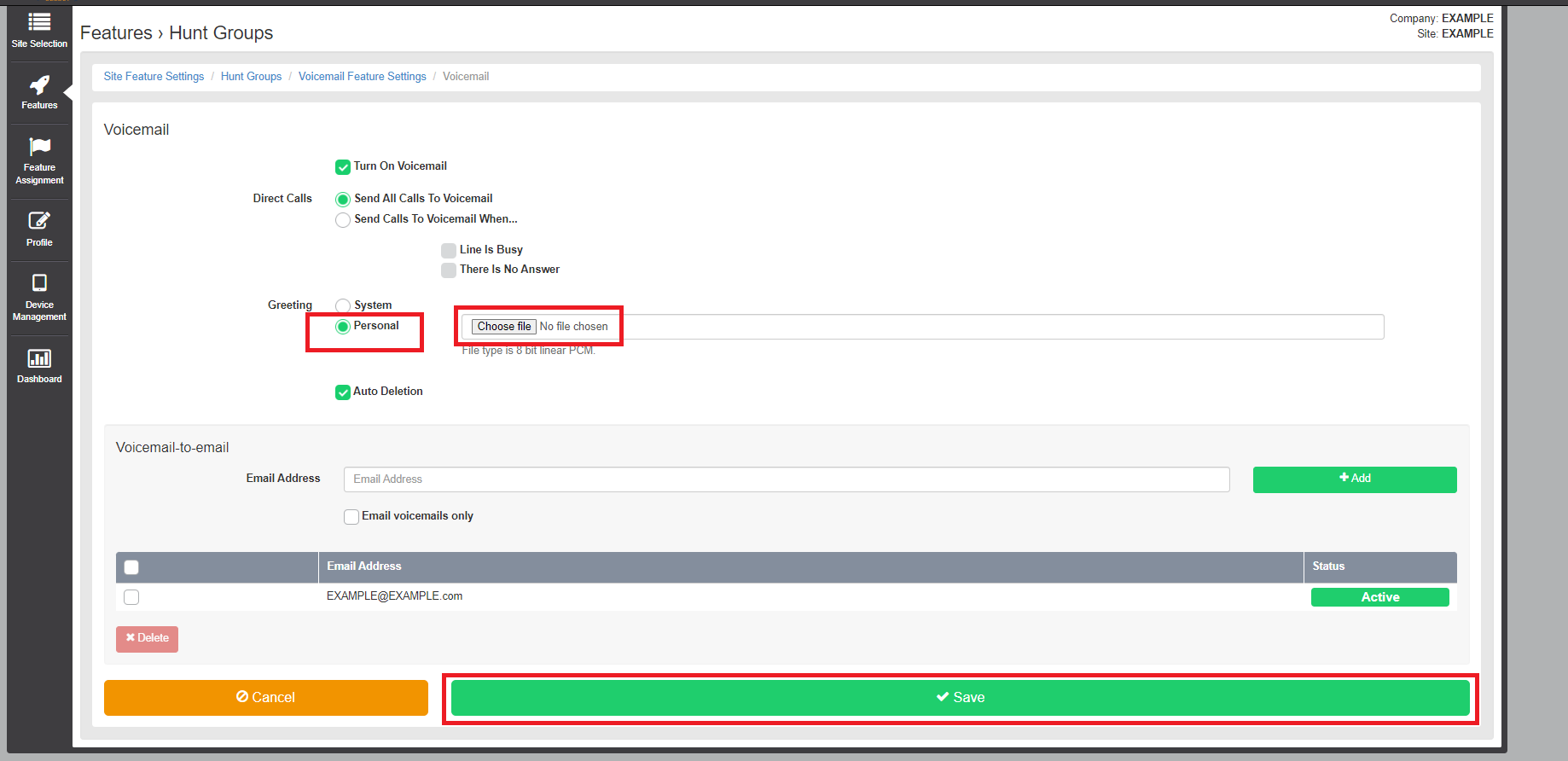 Changing your ring time before going to voicemail.
Changing your ring time before going to voicemail.
Step 1:
Accesses your main number by going to your call group.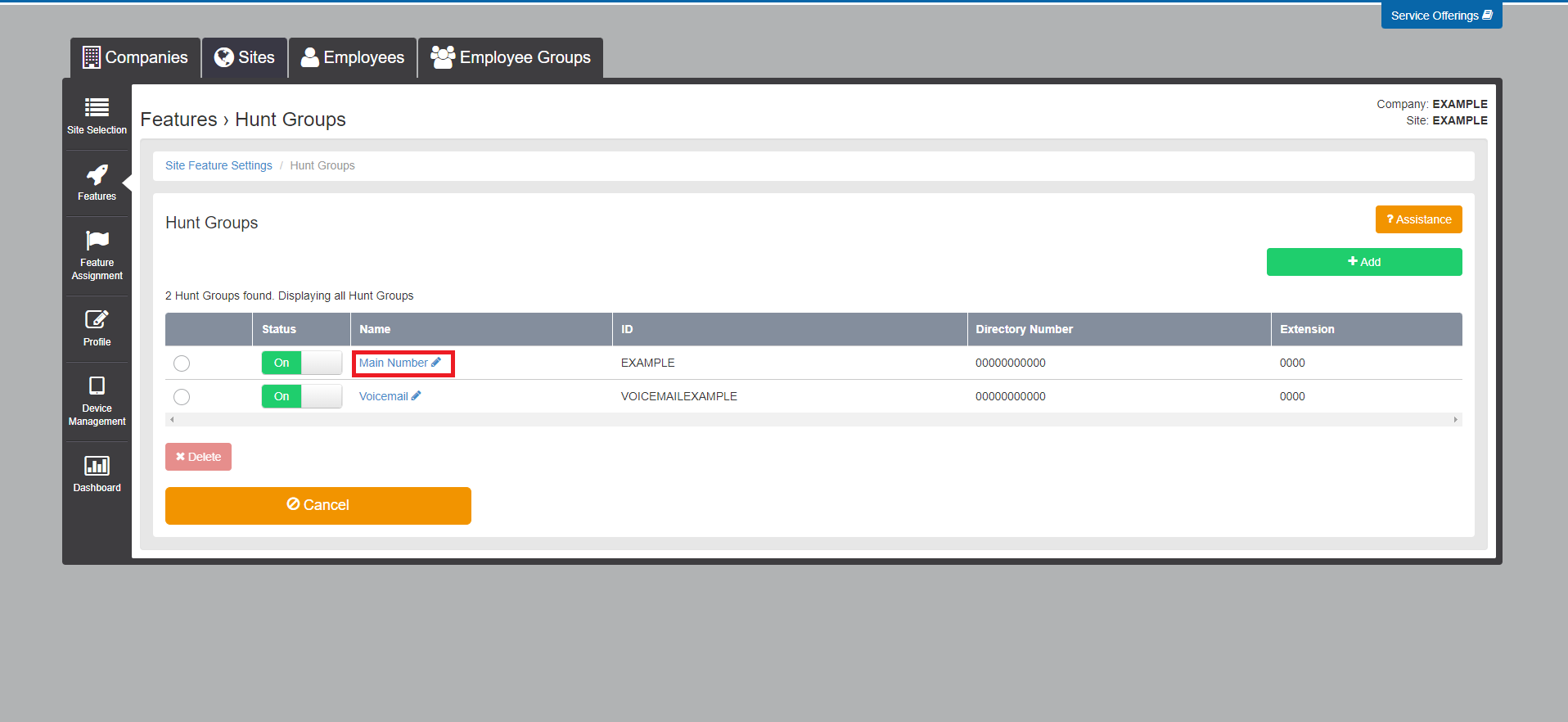 Step 2:
Step 2:
Further down are some call settings where you can set the wait time before it will divert the number toward your voicemail group which should be listed in your hunt groups.