Duration of video: 03:21
This video covers:
- An explanation of what Horizon Collaborate is
- A demonstration of Horizon Collaborate’s main features.
How can I use Collaborate?
Your Horizon Collaborate service is cloud-based and available on the desktop app, Android, and iOS. Features are consistent across all devices, with only slight differences in layout design to account for screen size and responsiveness.
Setting up your Horizon Collaborate account
Your Service Provider can provision Horizon Collaborate for you from the Horizon platform. If you are an existing Collaborate user, you will be notified of the new version with a download link which you can download and install on your device.
Please note: this will not uninstall the old Collaborate client. If you wish to only use the new version of Horizon Collaborate, you will need to uninstall the older version from your device.
Once provisioned, you will receive two separate emails; one with your username and one with your password.
If you have not received an email:
- Check your spam/junk folder
- Check your provider has the correct email address for you
- Ask your provider to re-send the invitation.
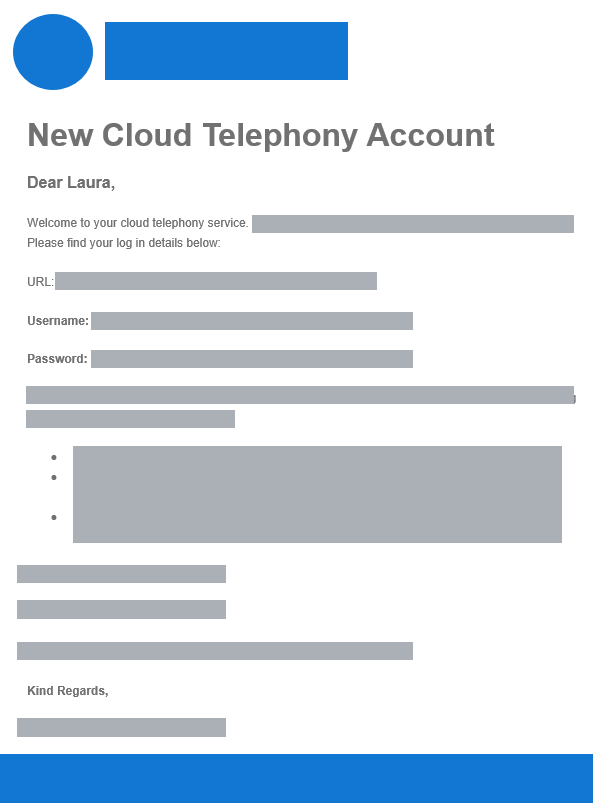
Troubleshooting
Forgot your password?
To reset your password:
- Simply click on ‘Forgot password’ on the login screen.
- A new password will be sent to the email address you used to sign up for an account with.
- Toggle the slider on your password screen for Horizon Collaborate to remember your password in future.
END
