Logging out of Horizon Collaborate on the desktop and mobile versions will return you to the app login screen.
Logging out of Horizon Collaborate on desktop
Click ‘File’ then ‘Sign Out’.
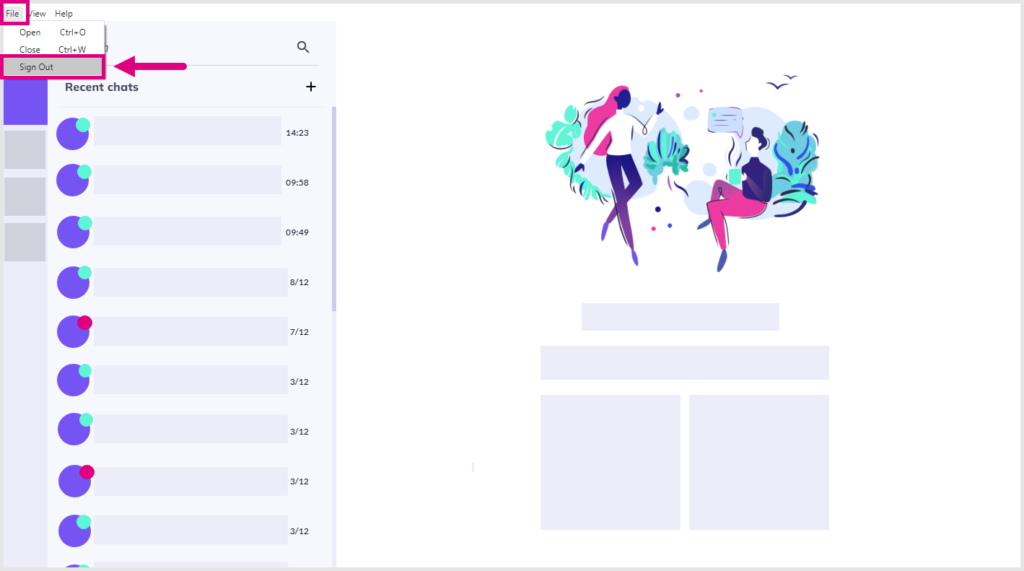
Logging out of Horizon Collaborate on Android & iOS
There are two ways to log out on mobile.
Method 1: tap the three dots at the bottom right of your screen, then tap ‘Sign Out’.
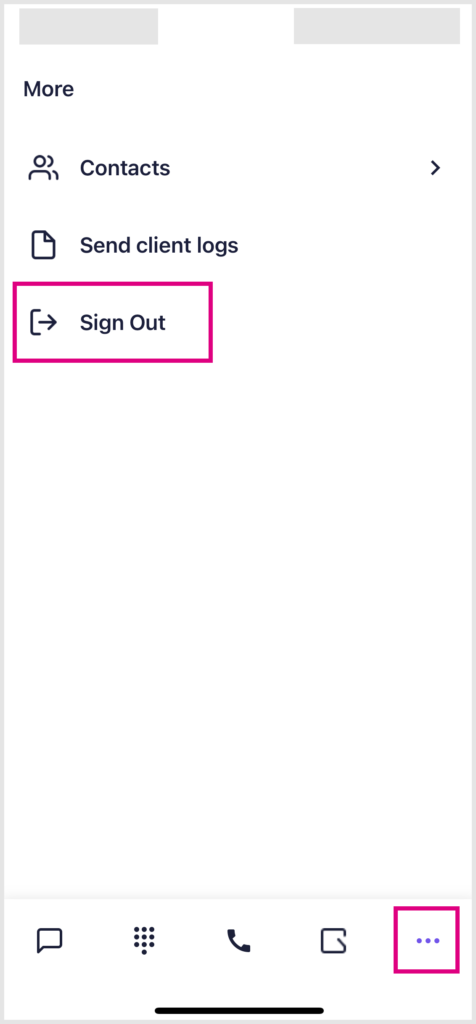
Method 2: From the presence screen, tap your profile icon, then ‘Sign Out’ under your presence options.
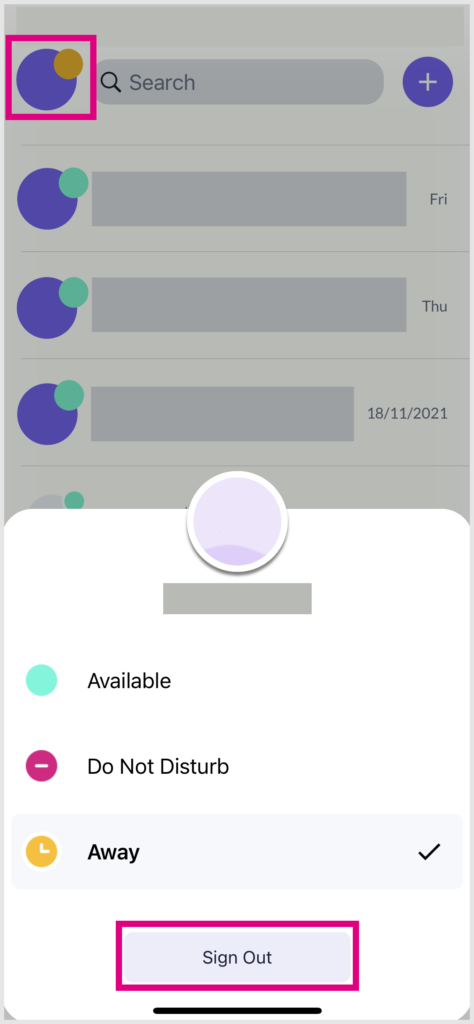
END
