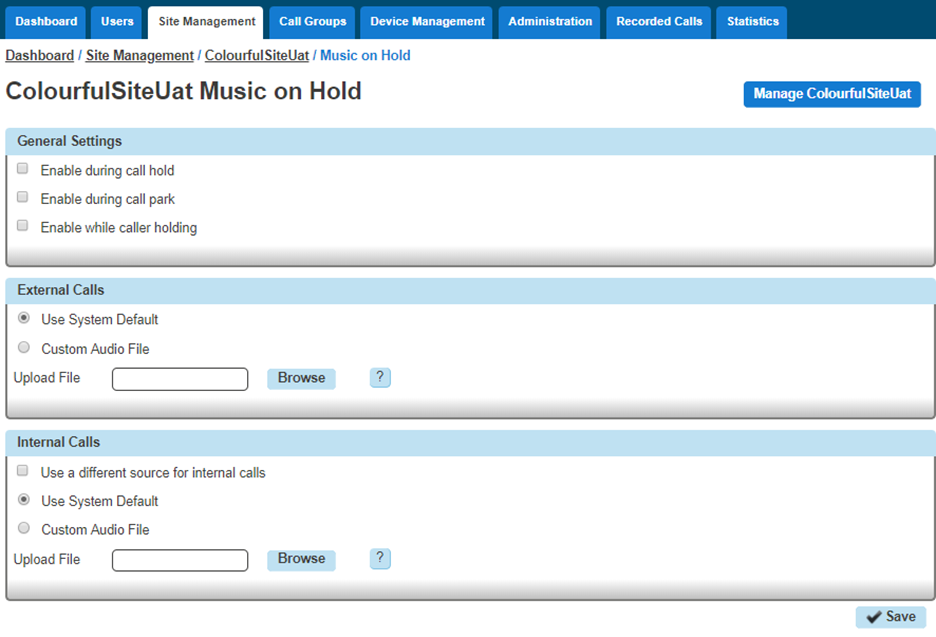Music on Hold
Music on Hold allows an administrator to set up and maintain an audio source that can be played to held parties when calls are on hold, on a site by site basis. This music will be played across company calls with the exceptions Call Centre and Call Queue Group that has music set differently.
Gamma accepts no responsibility for the gathering of copyrights and bolt ons required for the music held within Horizon. Please also not that Horizon cannot support live feed music.
Music on hold has a maximum file size of 5MB or 625 Seconds
To create a file for use with music on hold, it needs to be in the following format:
- .wav format and encoded with CCITT u-Law
- Formatted at 8000Khz sample rate, 8 bit mono, 7 kb/sec
Shortcodes
- Music on Hold per call Deactivation - *60
Setup Music on Hold
Step 1
Log into your Horizon Portal.
Step 2
Select "Site Management" and on the Site Management page click the Manage button for the site you want to add Music on Hold for.
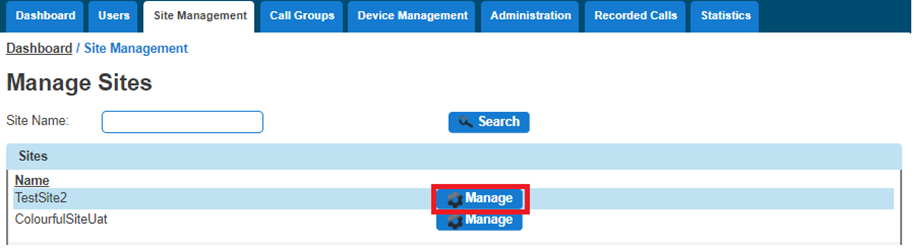
Step 3
Select "Music on Hold"
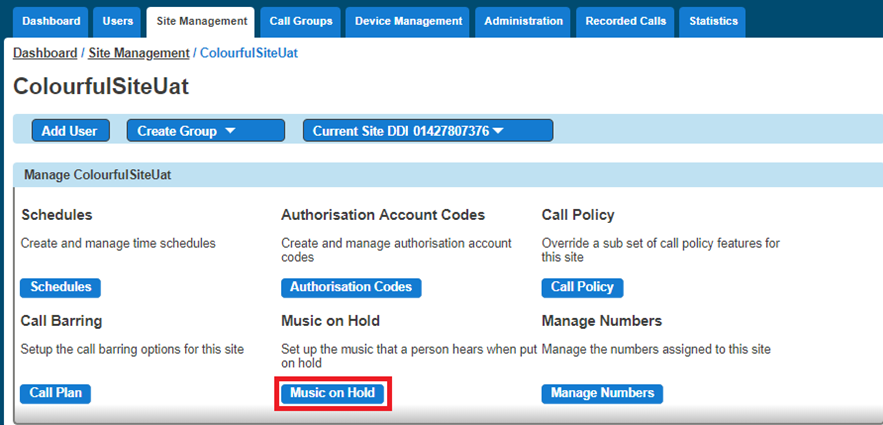
Step 4
From here, you can select when you want Music on Hold to be enabled, if you want to use the System Default or if you want to have a custom audio file for External and Internal calls.