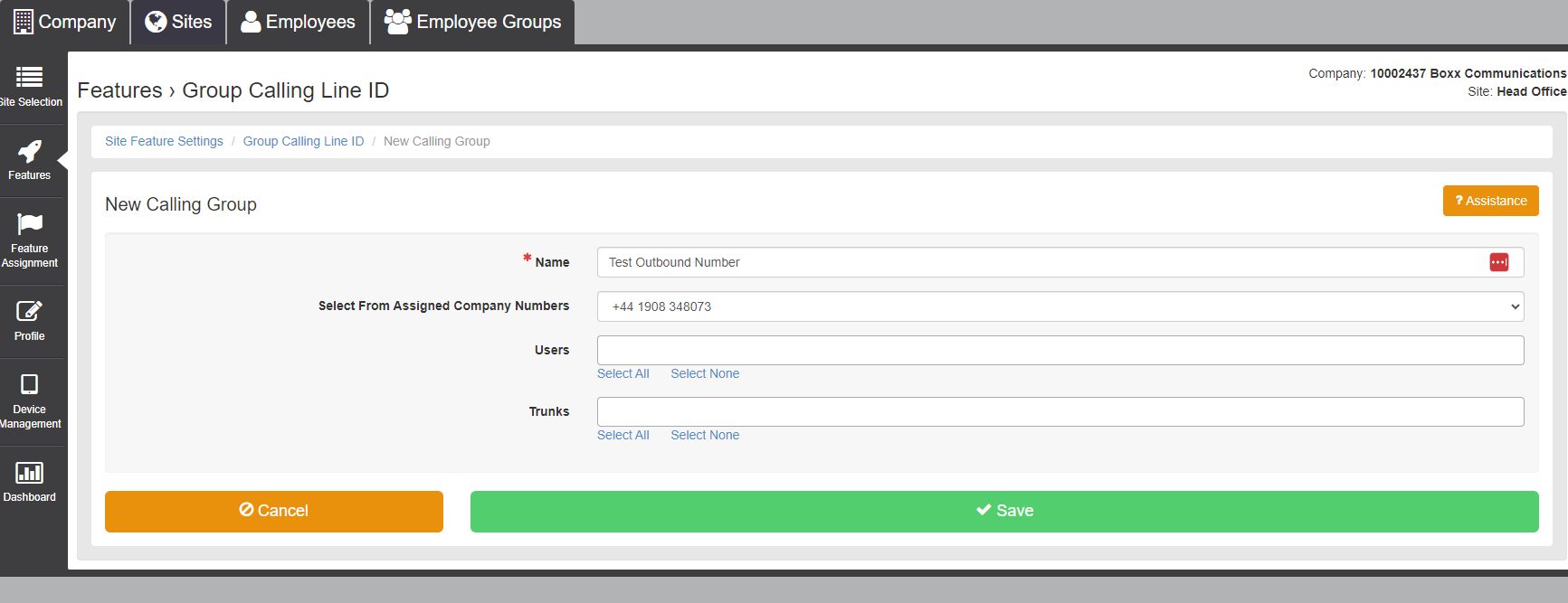How to change your Presentation Number
Once logged in using your Admin account, select the Sites tab along the top of your screen, then click the green search button and select your site.
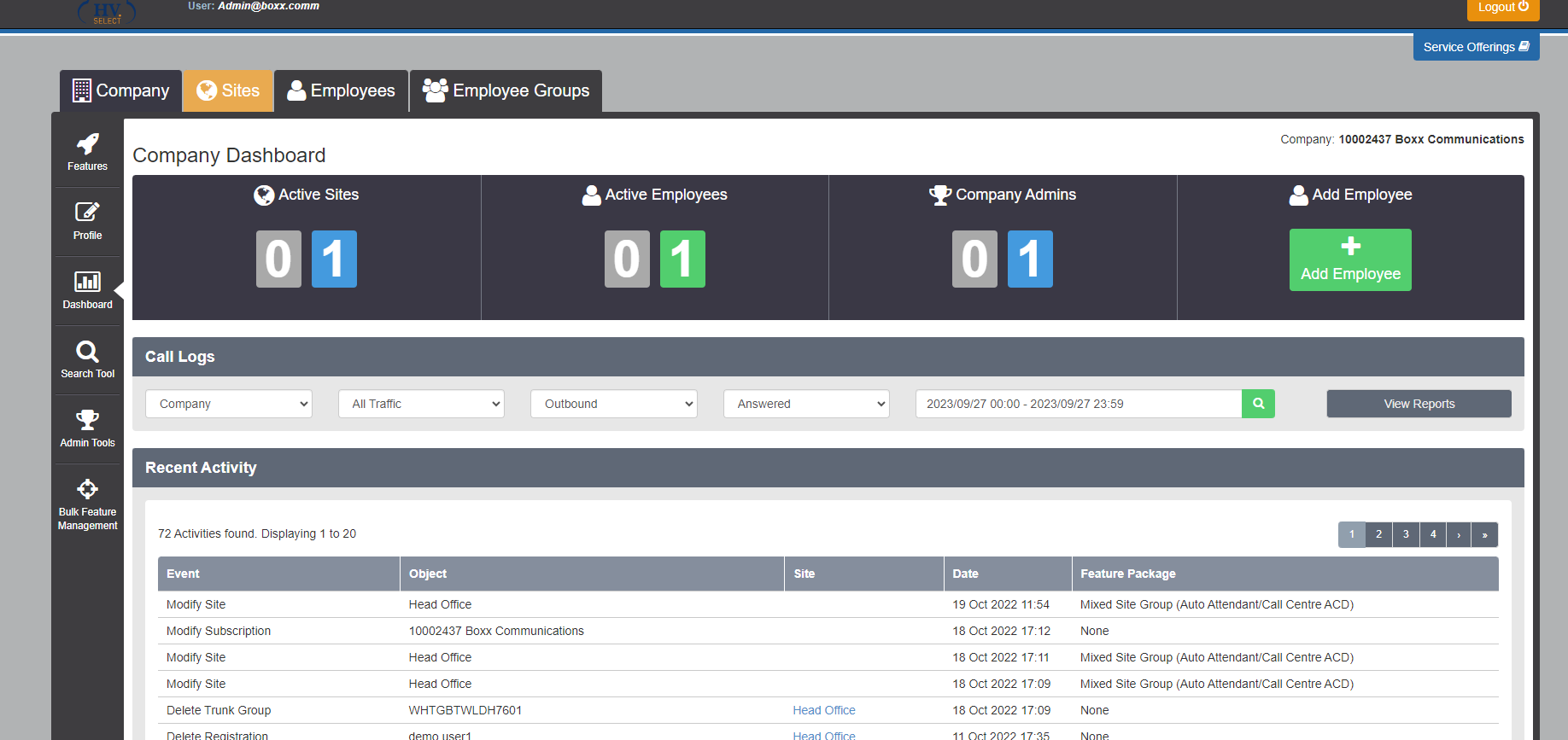
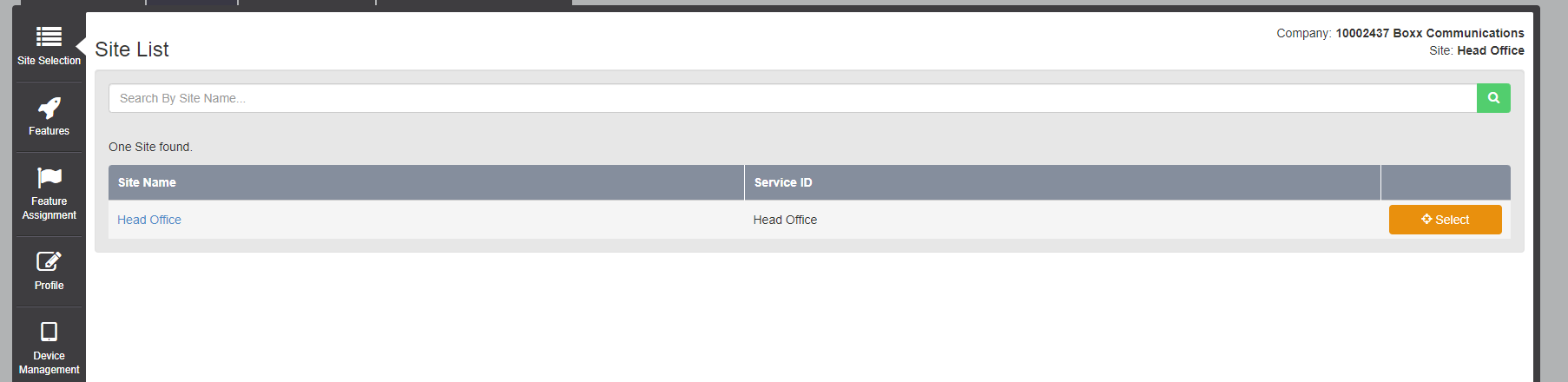
Once you have your Site selected, click the Features box along the left hand side and scroll down to find the Group Calling Line ID feature, click Configure on this option.
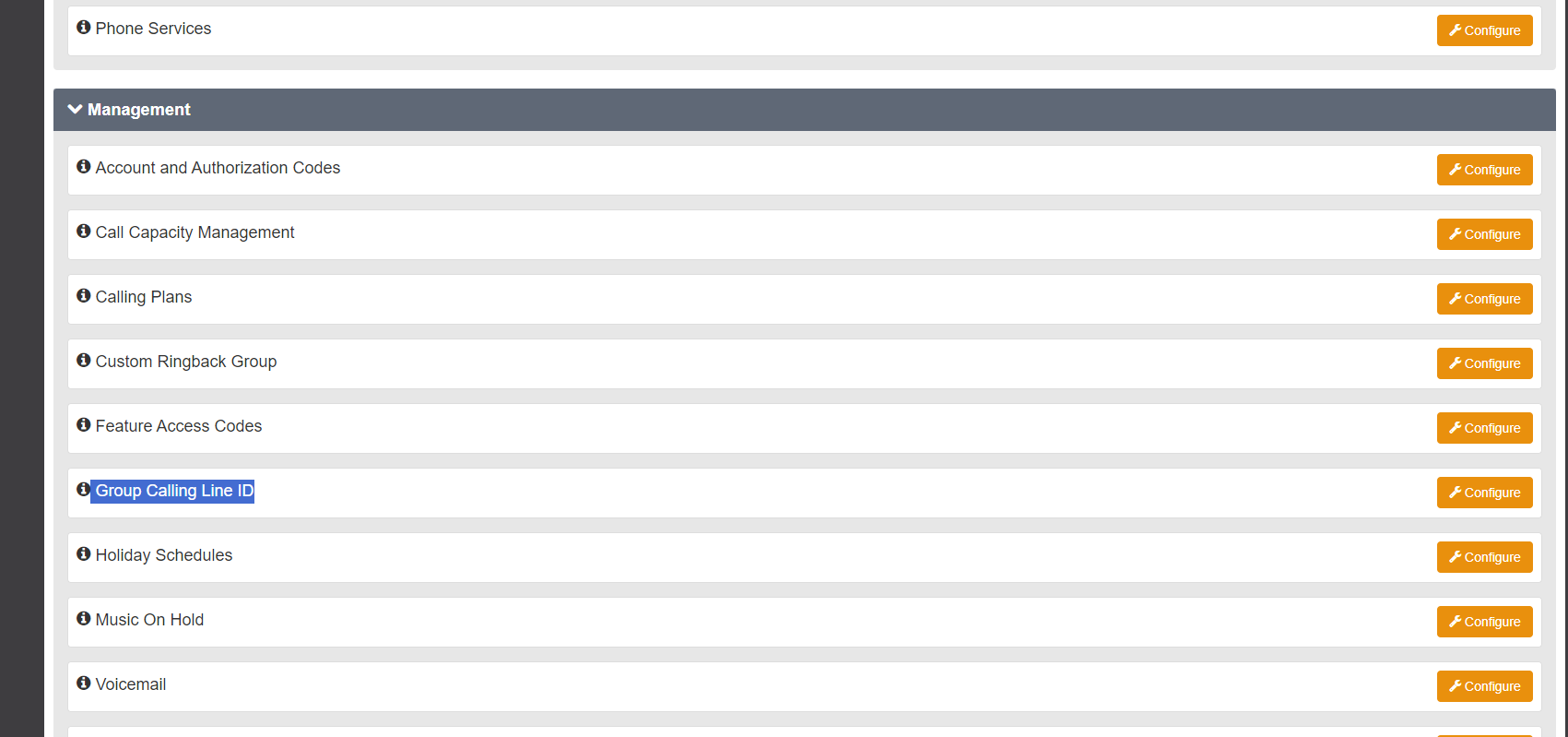
Click the green +Add button
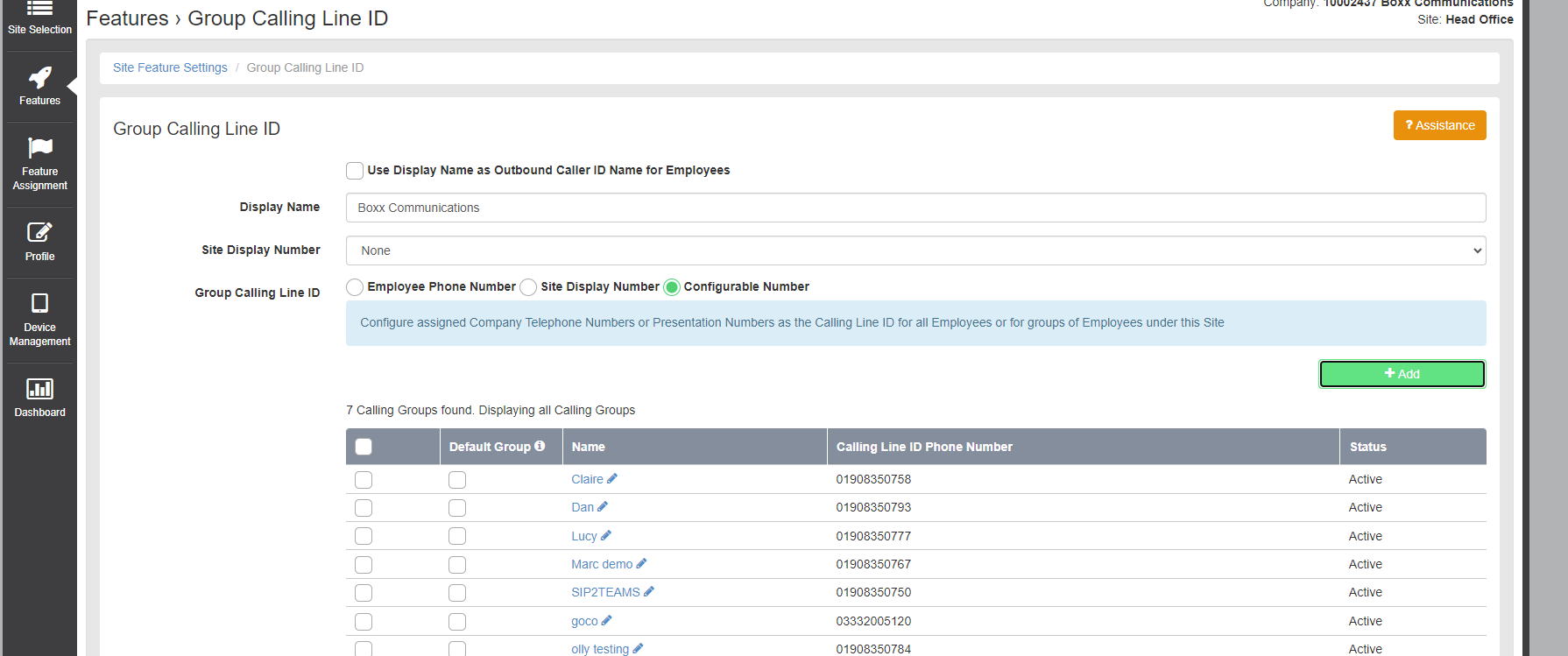
Here you will be able to select the number you would like to use and the users to present this number. Please bare in mind if you would like to present a number which is not on your HVS VoIP system, please speak to us as we will need to action this for you.