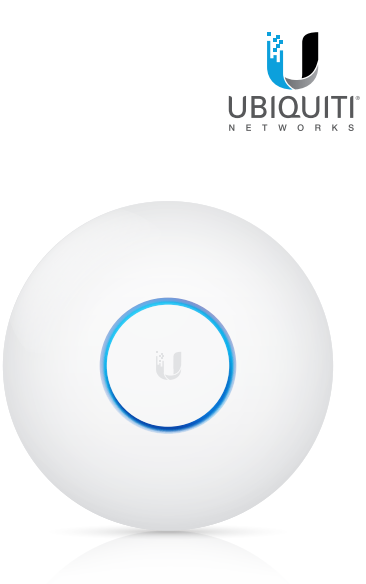
Network Topology Requirements
• A DHCP-enabled network (for the AP to obtain an IP address
as well as for the wireless clients after deployment)
• A UniFi Cloud Key or management station running the UniFi
Controller v5.4 (or newer) software, located either on-site
and connected to the same Layer-2 network, or off-site in
the cloud or NOC
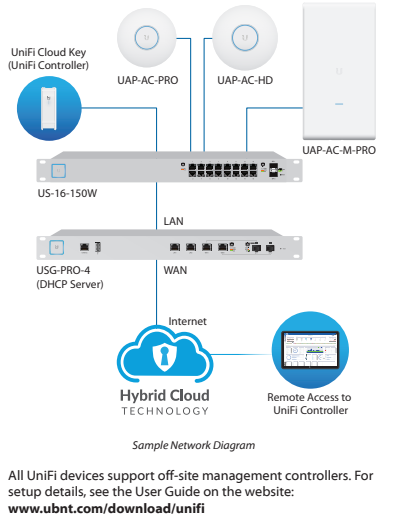
Hardware Overview
LED
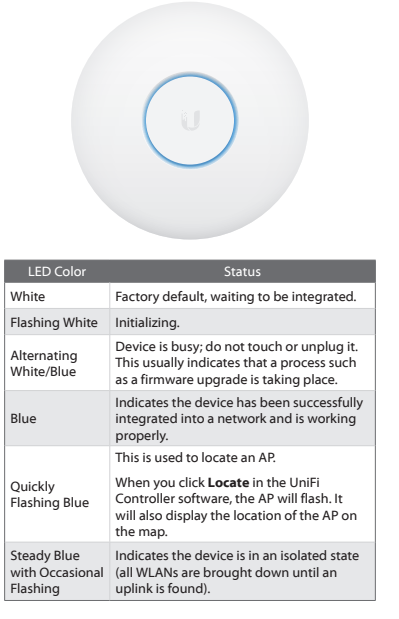
Ports
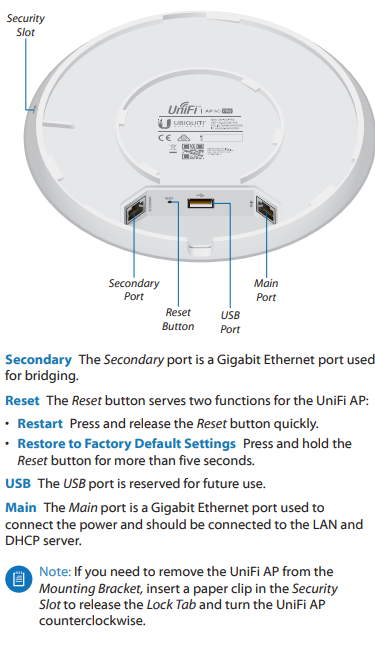
Powering the UniFi AP
The UAP-AC-PRO features auto-sensing 802.3af/802.3at PoE
support and can be powered by any of the following:
• Ubiquiti Networks UniFi Switch with PoE
• 802.3af/802.3at PoE+ compliant switch
• Ubiquiti Networks Gigabit PoE Adapter (48V, 0.5A)
The single-pack of the UAP-AC-PRO includes one Gigabit PoE
adapter. For multi-pack units, PoE adapters or a UniFi Switch
with PoE may be purchased separately.
Connecting to a PoE Switch
Connect the Ethernet cable from the UniFi AP directly to a PoE
port on the switch.

Connecting to a PoE Adapter
1. Connect the Ethernet cable from the device to the POE
port of the Gigabit PoE adapter.
2. Connect an Ethernet cable from your LAN to the LAN port
of the Gigabit PoE adapter.
3. Connect the Power Cord to the adapter, and then plug the
Power Cord into a power outlet.

Software Installation
Download and install the latest version of the UniFi Controller
software. Launch it and follow the on-screen instructions. The
software and step-by-step instructions in the User Guide are
available at: www.ubnt.com/download/unifi
After you have installed the software and run the UniFi
Installation Wizard, a login screen will appear for the UniFi
Controller management interface. Enter the Admin Name and
Password that you created and click Log In.

You can manage your wireless network and view network
statistics using the UniFi Controller management interface.
For information on configuring and using the UniFi Controller
software, refer to the User Guide.
Mobile App Installation
Ubiquiti Networks also offers the UniFi mobile app, which
is available from the App Store® (iOS) or Google Play™ Store
(Android). You can use it to provision a UniFi AP for basic
functionality without configuring a UniFi Controller. It also
allows seamless provisioning of APs for remote controllers
(controllers not on the same Layer 2 network) and easy access
to local controllers and those monitored on unifi.ubnt.com
Specifications
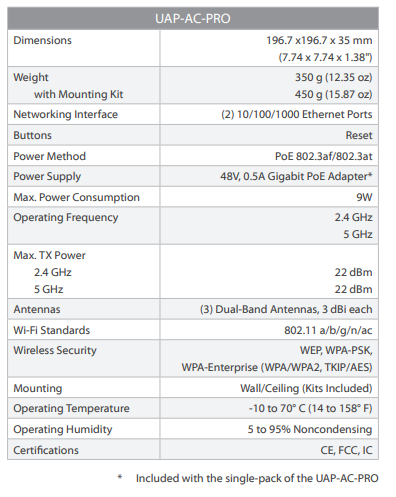
END
