Let your contacts know your availability to receive calls and chats with your Horizon Collaborate user presence.
User Presence on desktop
Click or tap on your user profile icon to view your presence options, and choose from one of the following status options:
- Available
- Busy
- Away.
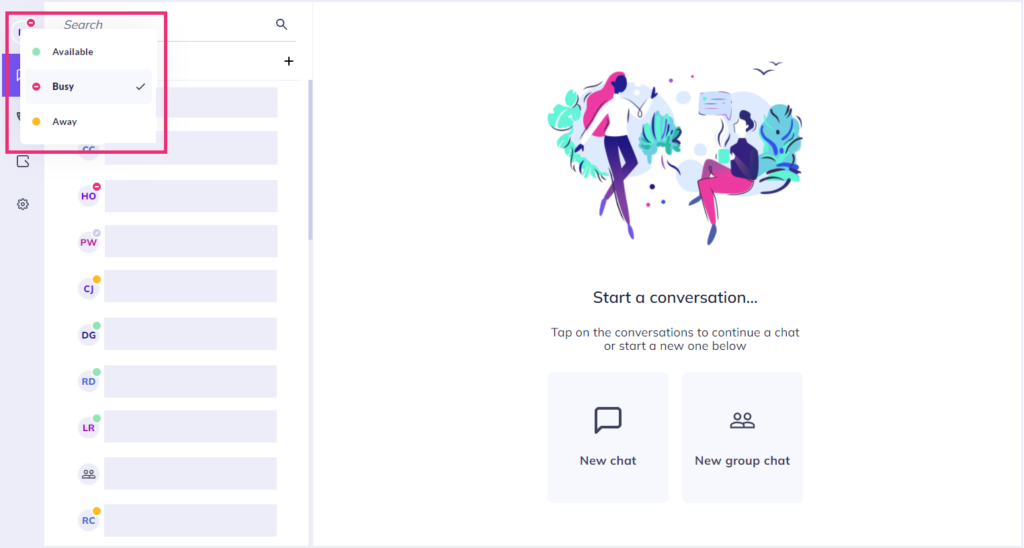
User presence statuses in Horizon Collaborate are pre-configured.
User presence on mobile
Changing your user presence on mobile is simple. Just like the desktop version, statuses are pre-configured.
Simply tap on your user icon and choose your status from:
- Available
- Busy
- Away.
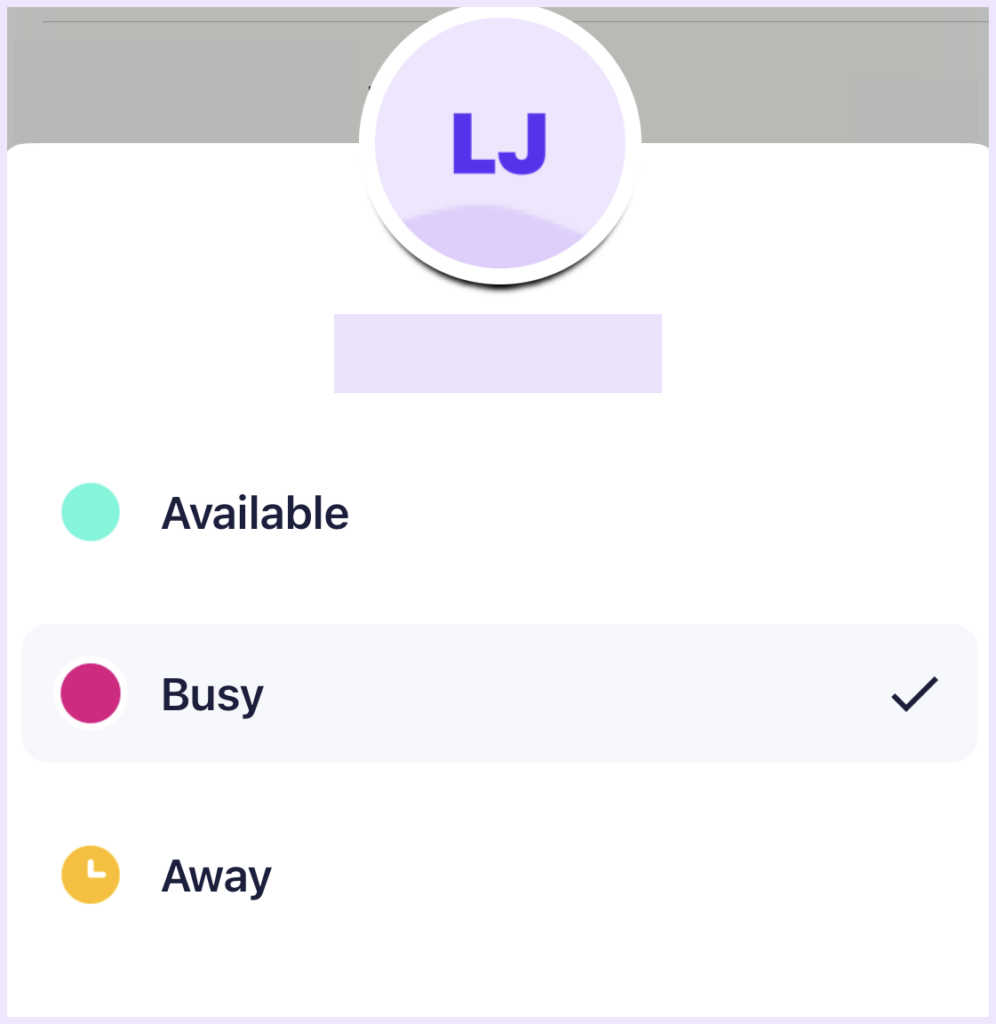
Swipe down on the presence screen to return to your original screen once you have selected your presence option.
On both desktop and mobile versions of Horizon Collaborate, ‘Away’ will automatically be set if there is no activity for 15 minutes, ‘Call’ will automatically be set when you are on a Horizon Collaborate call.
