Missed a call in Webex App and want to see who it was? Or, you might just need an easy way to get back to someone you've talked to before. Go to your call history where you can see up to 200 of the calls you've made, received, and missed in the last 30 days. You can see the meetings you've joined too.
You can see if someone called you from their work or mobile number, and then call them back at the same number. If there isn't a number under the person's name, it was a Webex App call.
Meetings show a Webex address (for example, bsong@<company name>.webex.com) or the name of a space you're in with two or more people.
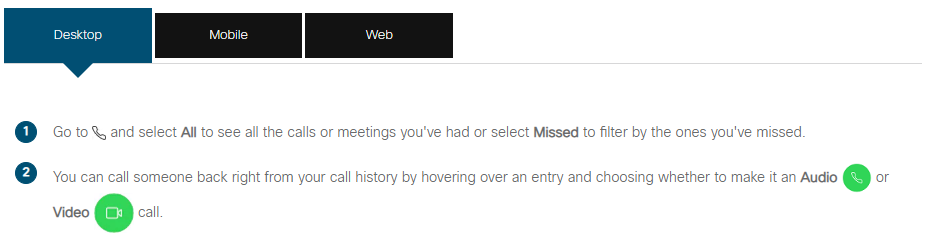
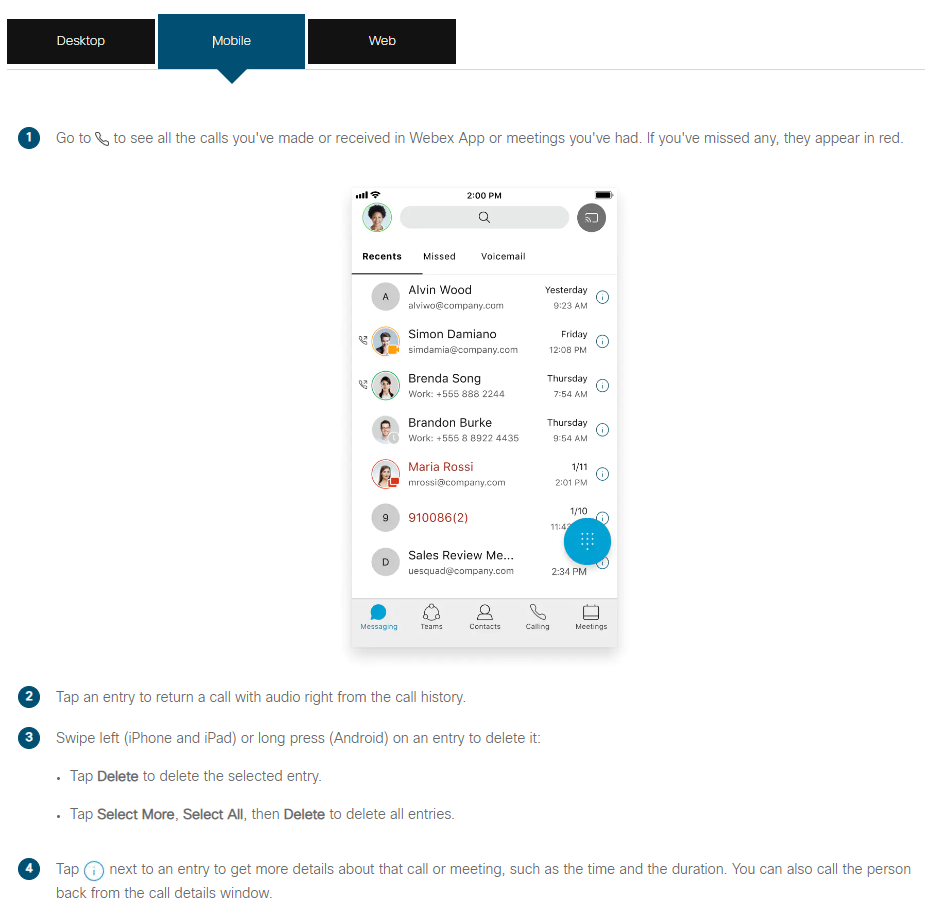
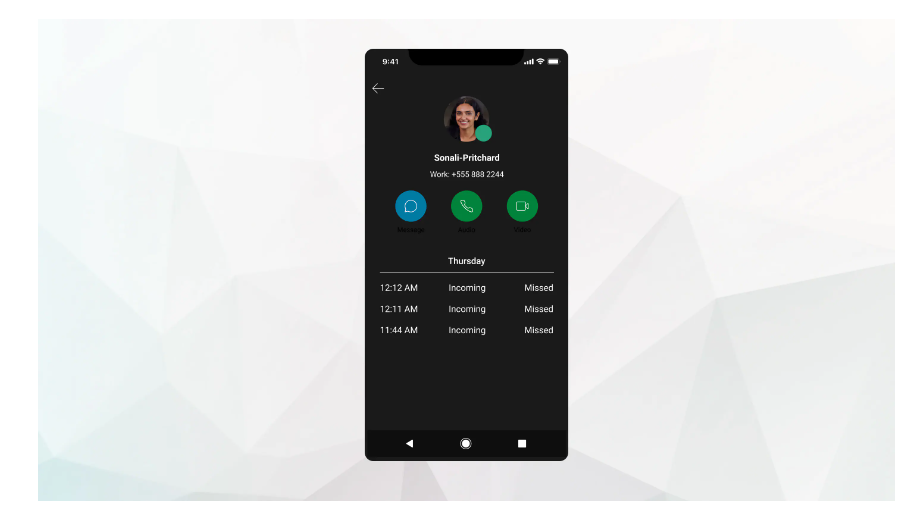
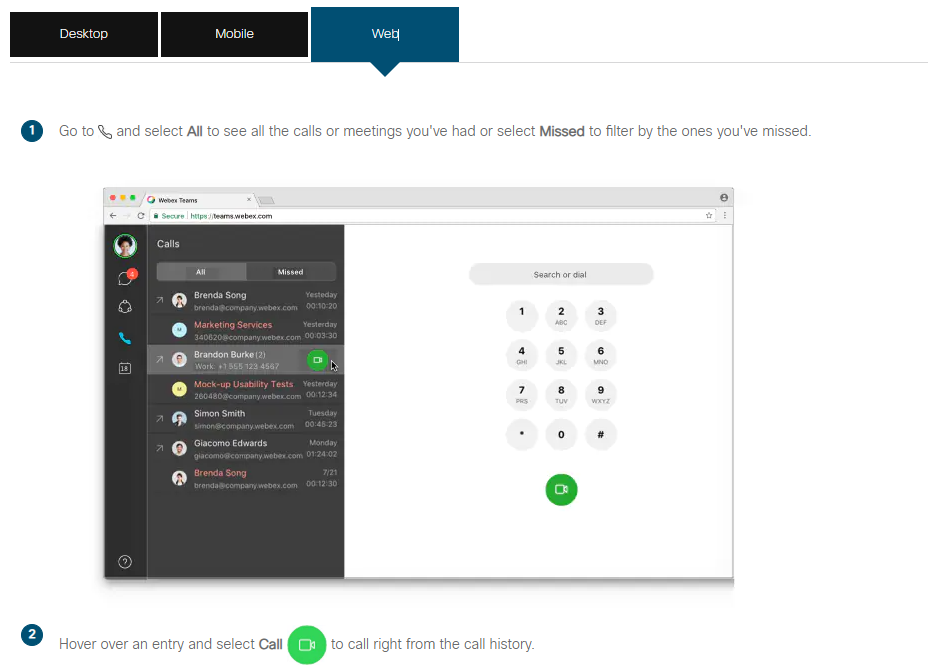
Calls from other people using Webex App give you the option to send a message or call them.
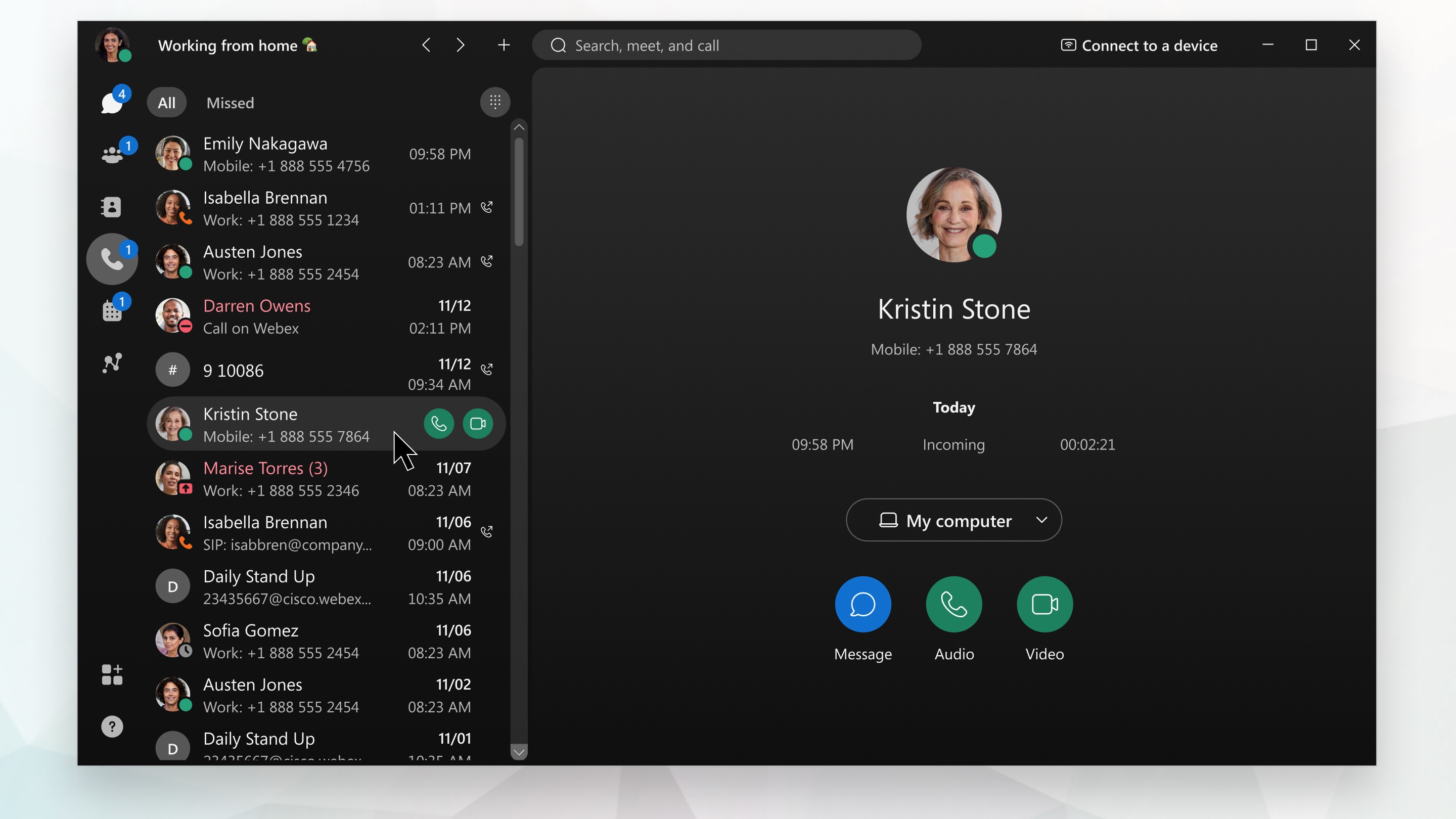
But, phone calls from people who aren't using Webex App just give you the option to return the call.
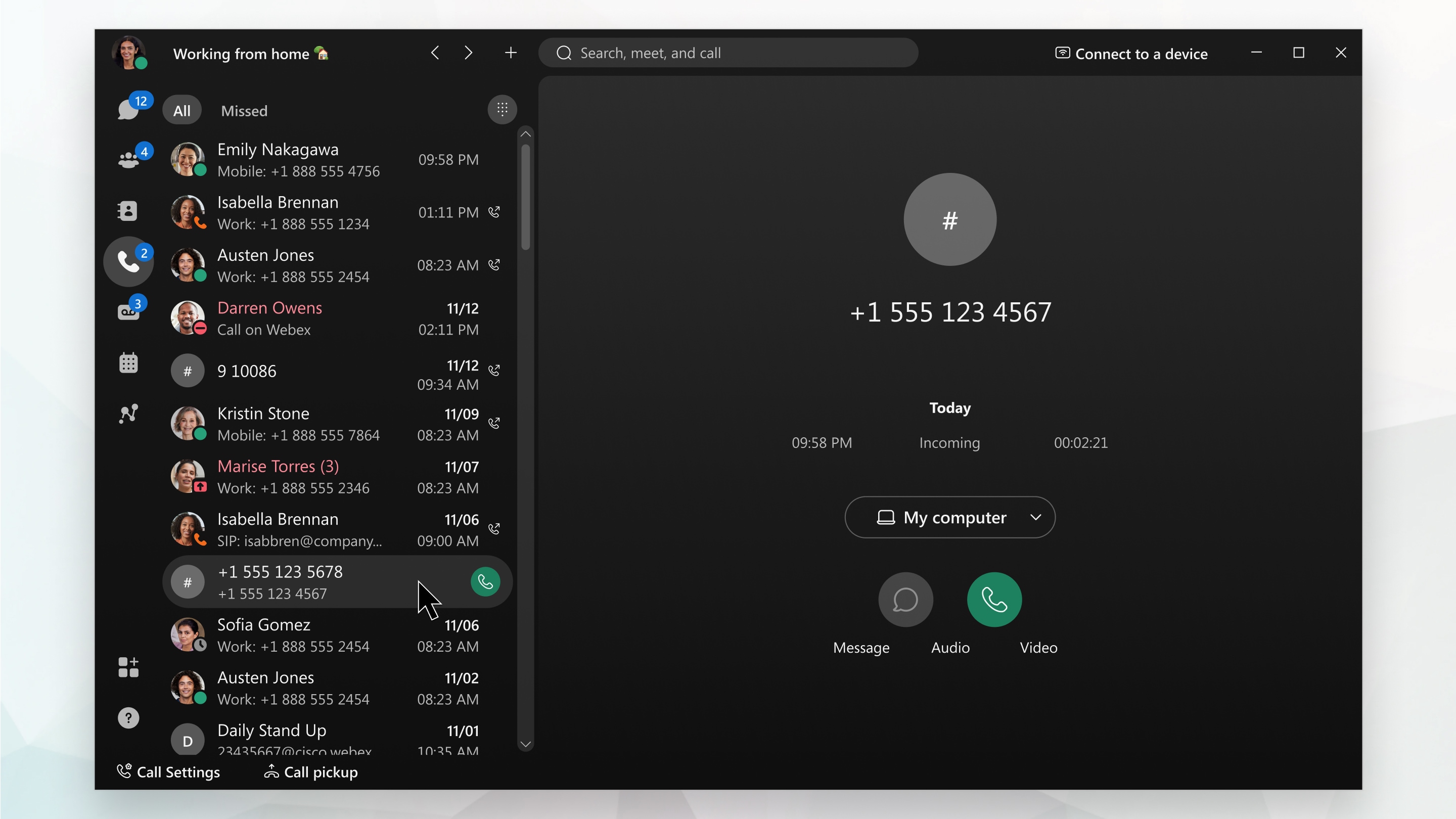
| 3 |
Right-click an entry in your call history to access a list of options at your fingertips. The list of options may differ depending on how the person called you, whether they're also using Webex App, or whether they have their Personal Meeting Room set up |
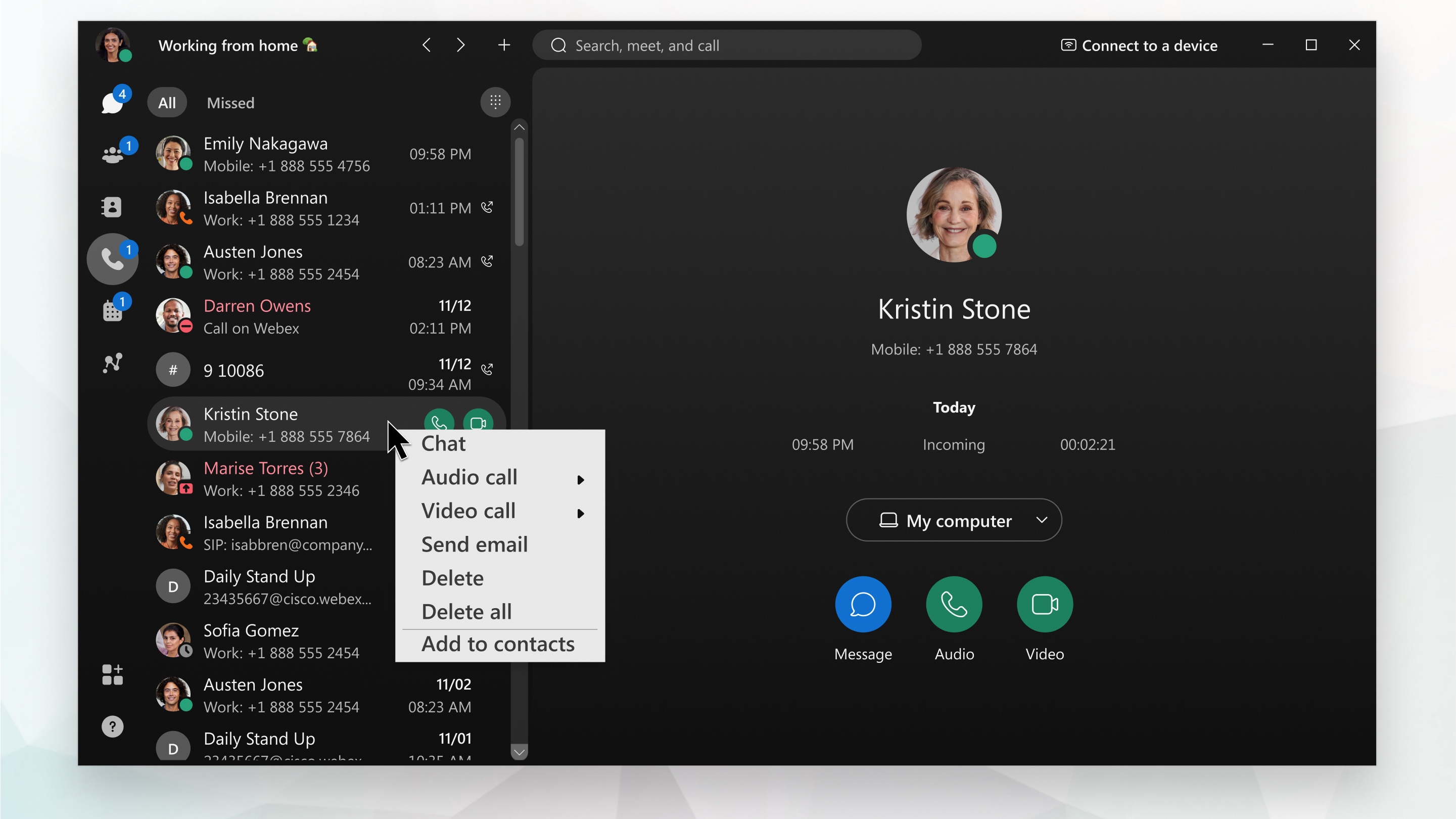
END
